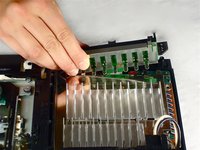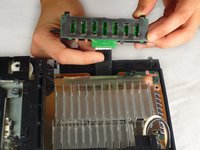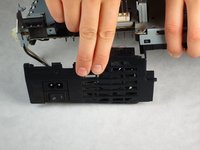-
-
Use the flat edge of a metal spudger to pry the eight flat screw covers out.
-
Remove the following eight screws securing the top cover to the bottom case:
-
Four 55.4 mm Philips screws
-
Four 18.0 mm Phillips screws
-
-
-
Remove the two 6.4 mm black Phillips screws securing the optical disc drive to the bottom case.
-
Lift and remove the optical disc drive straight up out of the bottom case.
-
-
To reassemble your device, follow these instructions in reverse order.
To reassemble your device, follow these instructions in reverse order.
39等其他人完成本指南。
11条评论
what about on fixing when the unit doesn't turn back on? Replaced the ribbon cable after blowing out the dust, reassemble the unit and it didn't turn back on no green or red light's.
You should check to c if the side with the blue is on the top @ the silver on the bottom
What about the slim model? Is there a guide for that?
I have a question about this I just want to clean off the fan not replace it how do I do