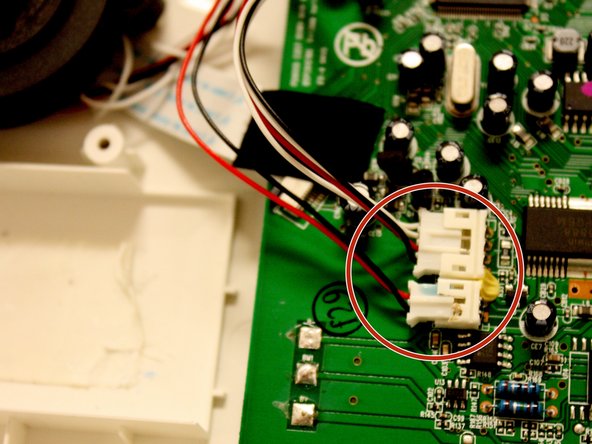Philips PD9000 37 Disk Drive Replacement
简介
转到步骤 1If the disk isn't reading you may need to replace the drive in order to continue to play disks. To do this, you will be required to remove the outside casing on the player.
-
-
Lay the player flat so the bottom outside is showing. Using the Phillips #0 screwdriver, unscrew all the housing screws on the bottom of the player.
-
Have the player sitting upright, remove the rubber stoppers in order to get to the screw. Unscrew the inside screws by the screen using the Philips #0 screwdriver.
-
Remove the rubber stoppers for the bottom two screws as well. Unscrew the middle two screws.
-
-
-
-
Start removing the inside black face plate of the player by using a prying method between the white outer housing and the black face plate with a metal spudger.
-
Pull the black face plate off once you have pried it from the white housing. The bottom inside layer should pop off.
-
Using the same prying method with the metal spudger, start prying off the screens white outer housing.
-
-
在这个步骤中使用的工具:Tweezers$4.99
-
Using the Tweezers from the iFixit repair tools, pull the two white plastic connectors that connect the disk drive to the motherboard off detaching the disk drive from the motherboard.
-
To reassemble your device, follow these instructions in reverse order.
To reassemble your device, follow these instructions in reverse order.
2等其他人完成本指南。