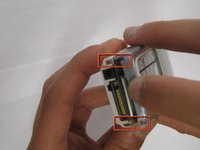Nokia 3120 Liquid Crystal Display (LCD) Replacement
简介
转到步骤 1The LCD is difficult to get to and the guide requires a moderate amount of work. Tiny parts require patience during disassembly.
-
-
Remove the back cover plate of the phone. To do this press down the lock as you slide the cover toward the bottom of the phone.
-
-
-
Using your fingernails or another tool, pry the front face plate out along its edges and corners.
-
-
-
-
Once the cover plate has been removed, the keypad should easily pop out.
-
To reassemble your device, follow these instructions in reverse order.
To reassemble your device, follow these instructions in reverse order.
2等其他人完成本指南。