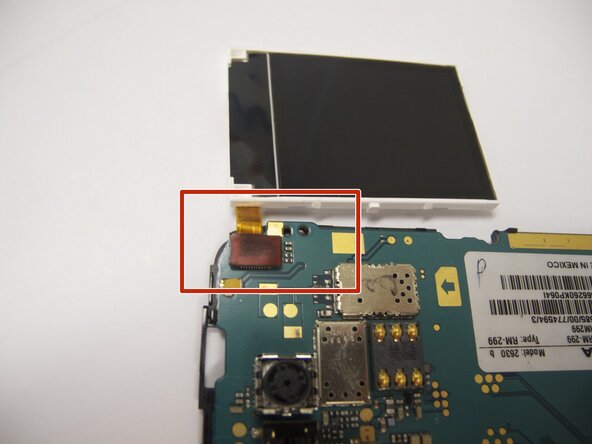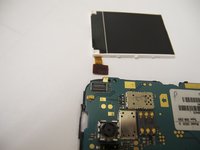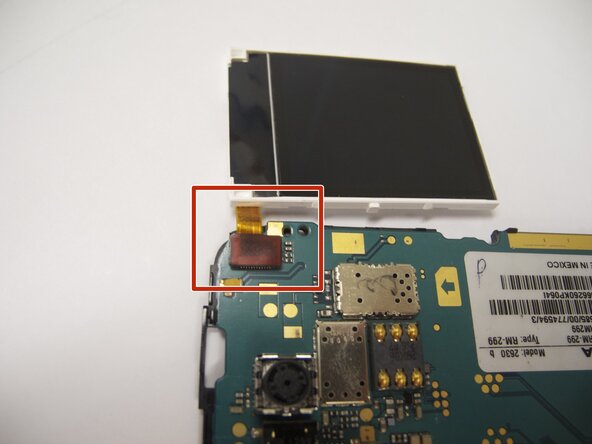简介
In this guide, we show how to unscrew and remove the back case of the Nokia 2630b. This enables access to the motherboard, antenna, and LCD screen of the phone.
你所需要的
-
-
Press and the release button on both sides of the battery cover. While holding down the release buttons pull the battery cover away from the phone
-
-
-
Remove the two screws on either side of the battery case using a T5 Torx screwdriver.
-
-
-
-
Locate the four screws that secure the back case to the rest of the phone.
-
Unscrew all four screws using a "T-5" star shaped screw driver, turning counter-clockwise.
-
To reassemble your device, follow these instructions in reverse order. Take your e-waste to an R2 or e-Stewards certified recycler.