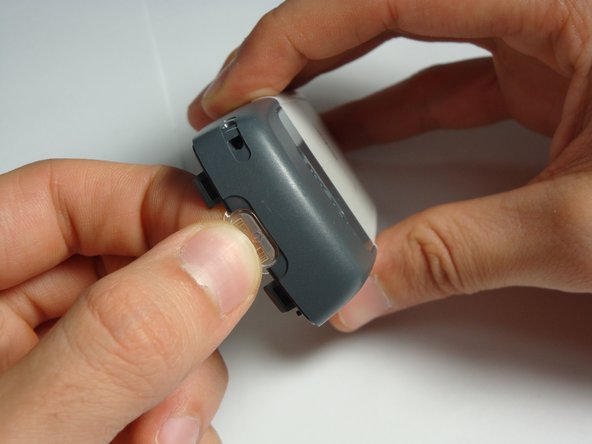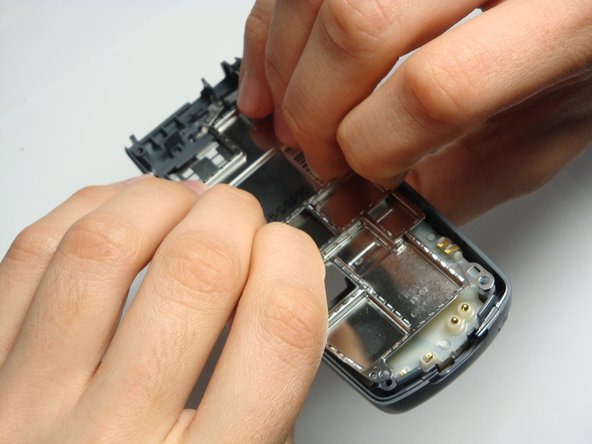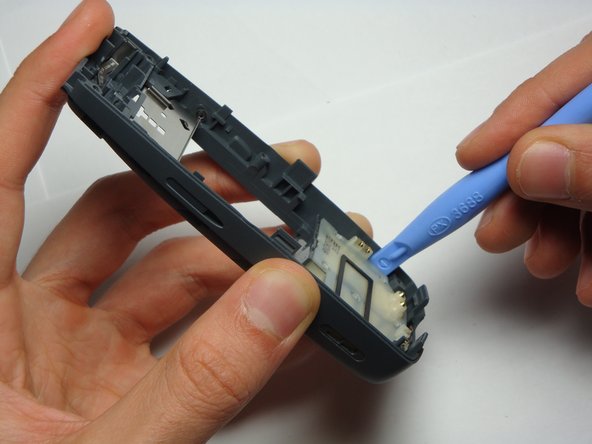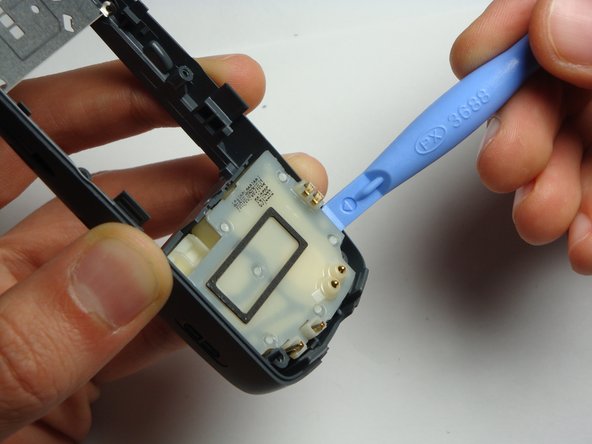Nokia 2128i Power Unit Replacement
你所需要的
-
-
Be sure cell phone is off before you begin to disassemble the phone.
-
Press the button on the bottom of the back of the cell phone.
-
Slide rear panel down and remove it.
-
-
-
Insert the plastic opening tool under the faceplate.
-
Separate the faceplate from main body by twisting the prying tool with some force.
-
The faceplate is held by three plastic fasteners, so pry evenly on both sides of phone.
-
-
-
Locate and remove the six screws on the front of the phone using a T6 Torx.
-
All 6 screws are 6.9mm long.
-
-
-
With the motherboard and LCD unit removed, gently pull the power button out of its housing.
-
-
-
Flip phone over and find the sticker that holds the metallic plating together with the phone's case.
-
Pry off the portion of the sticker that is attached to the phone's case. Do not worry about removing the sticker from the metallic plate.
-
To reassemble your device, follow these instructions in reverse order.
To reassemble your device, follow these instructions in reverse order.
另外一个人完成了本指南。