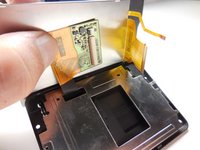Nikon Coolpix P510 LCD Replacement
简介
转到步骤 1If you are having issues with your LCD, this guide will help you replace it with a minimal effort. This part is easy to get to, and easy to replace. Other than a screwdriver and a plastic opening tool, nothing else is needed to accomplish this.
-
-
Flip the camera over and push the tab on the battery cover to open the battery compartment.
-
-
-
Extend the LCD screen out and turn the camera upside down to get access to the screws on the bottom.
-
-
To reassemble your device, follow these instructions in reverse order.
To reassemble your device, follow these instructions in reverse order.
6等其他人完成本指南。
2条评论
Esse LSD tem outro fita preta que conecta pode estar ruim
Porque a minha não sei se ela é LCD ou esse negócio preto que conecta que tá ruim