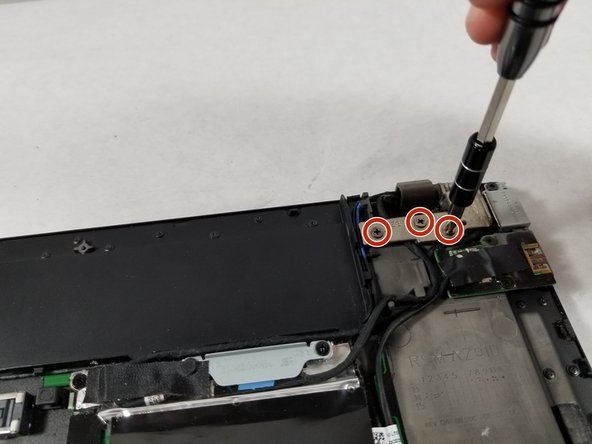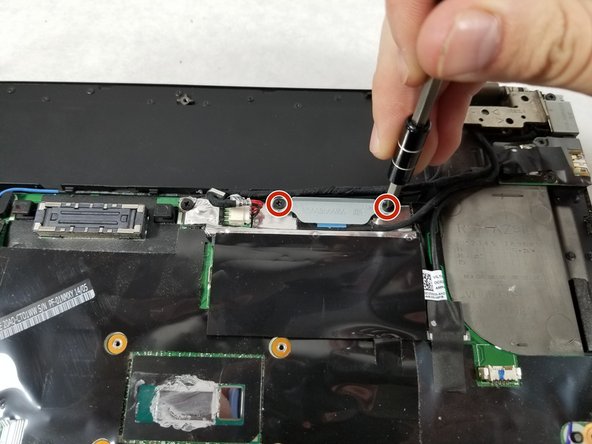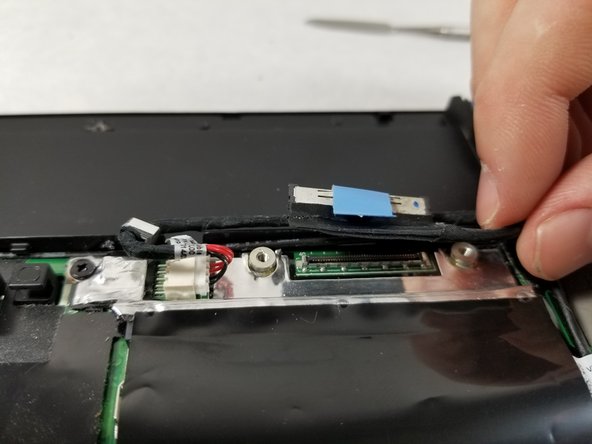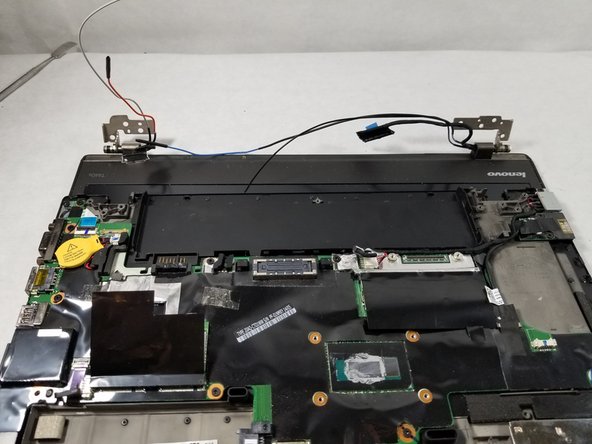Lenovo Thinkpad T440s Display Replacement
25 - 30 分钟
困难
简介
转到步骤 1Is your screen filled with black spots or not displaying images properly? Consider using this guide to replace the display of your device.
-
-
Make sure to power down and turn off your device before proceeding with the repair.
-
Flip your laptop over so that the backside is facing you.
-
-
-
-
Use the Phillips #1 screwdriver to remove the five screws securing the display mounts.
-
即将完成!
To reassemble your device, follow these instructions in reverse order.
结论
To reassemble your device, follow these instructions in reverse order.
3等其他人完成本指南。