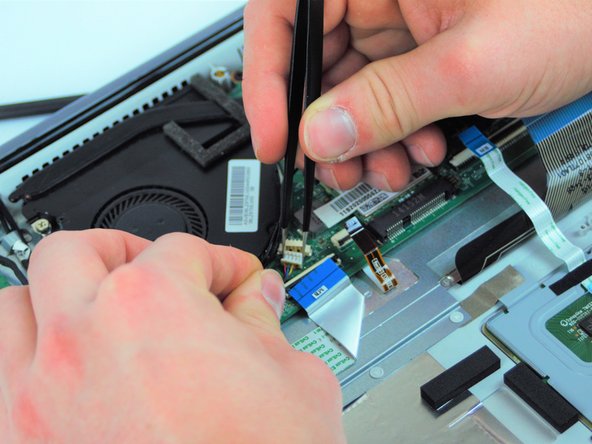Lenovo IdeaPad U430 Touch Motherboard Replacement
简介
转到步骤 1Use this guide to replace a bad motherboard on your Lenovo Ideapad U430 touch.
-
-
Power off your computer before you begin.
-
Find and remove the 10 Phillips style body screws on the bottom of the laptop case.
-
-
-
在这个步骤中使用的工具:Tweezers$4.99
-
Using a combination of plastic opening tool and spudger, press in on the clips on the sides of the battery connector and push the connector out
-
When you get the connector out far enough, grab behind the connector tabs with tweezers and wiggle the connector the rest of the way out.
-
-
在这个步骤中使用的工具:Tweezers$4.99
-
Using a plastic spudger, liift up and remove the hard drive and screen flat-topped connectors
-
Use the spudger and metal tweezers to remove the two cable connectors and two bundled cable connectors.
-
Use the plastic spudger to lift up and remove the two antenna connectors.
-
To reassemble your device, follow these instructions in reverse order.
To reassemble your device, follow these instructions in reverse order.
3等其他人完成本指南。