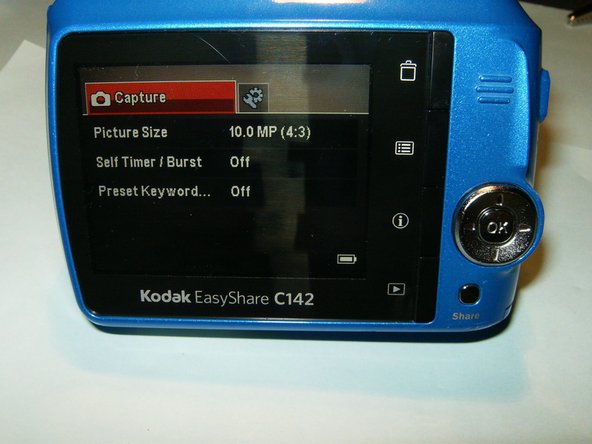简介
In order to complete the replacement, you will need a Phillips #00 Screwdriver as well as a replacement LCD for the camera already.
你所需要的
-
-
-
Carefully slide the LCD out of its holder until the connector is visible. Open the clip on the connector by pulling it with your fingernail to the right of the screen.
-
Remove the damaged LCD and insert the replacement.
-
After clipping the connector again, reassemble the camera using the six (6) previously removed screws.
-
结论
To reassemble your device, follow these instructions in reverse order.