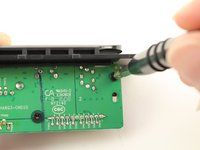JBL Charge 3接口更换
8 - 15 分钟
中等
简介
转到步骤 1如果你的JBL Charge 3上的任何一个接口(AUX, USB,充电口)不正常工作,它们可能需要更换。如果你只需要更换其中一个接口而不是全部,你可能需要了解如何焊接。参考iFixit 焊接指南进行进一步的学习。
即将完成!
通过执行相反顺序的步骤来重新组装你的设备。
结论
通过执行相反顺序的步骤来重新组装你的设备。
38等其他人完成本指南。
由衷感谢以下译者:
en zh
100%
这些译者帮助我们修补全世界! 您也想加入吗?
开始翻译 ›
16条评论
Is there a place to buy an entire replacement port bay?
Found the whole assembly on line for 30 bucks. Or a usb port for five from jbl
Can u share a link? Need a new port bay!