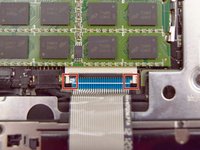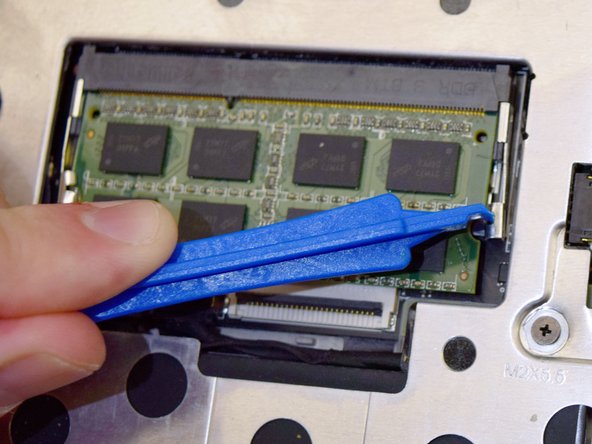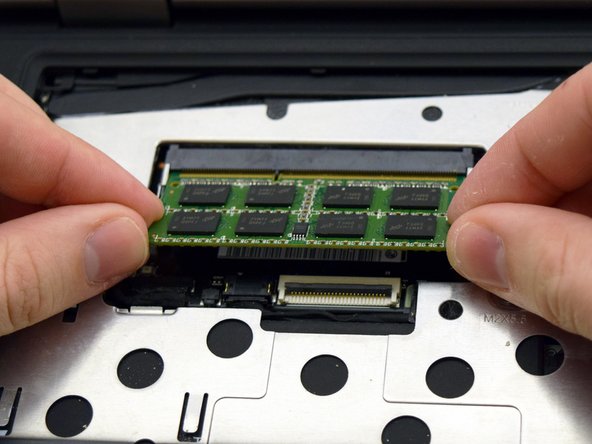IdeaPad Yoga 13 RAM Module Replacement
3分钟
简单
简介
转到步骤 1Random Access Memory (RAM) stores programs and files for quick access while a computer is running. Damaged or defective RAM can lead to erratic behavior within programs and operating systems; insufficient capacity can make the laptop run slowly.
你所需要的
-
-
-
Locate the RAM module.
-
Locate the retention clips holding the module in place, and gently push them outwards.
-
即将完成!
To reassemble your device, follow these instructions in reverse order.
结论
To reassemble your device, follow these instructions in reverse order.
另外一个人完成了本指南。