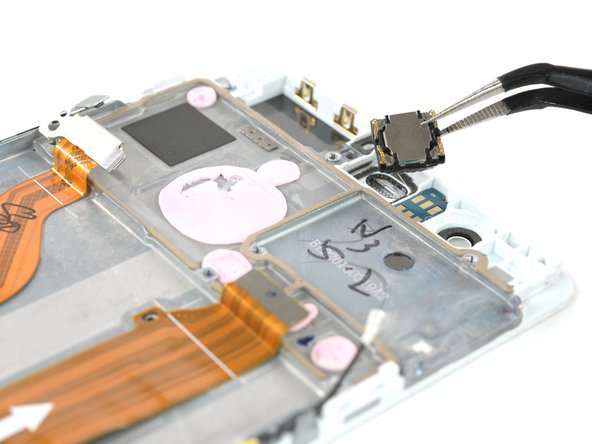简介
使用本指南更换Huawei P9的显示屏。
在拆卸手机之前,请将电池放电至25%以下。如果电池意外被戳破,会着火和/或爆炸,但放电后,发生这种情况的可能性要低得多。
你所需要的
请按逆序重新组装你的设备。
请按逆序重新组装你的设备。
46等其他人完成本指南。
由衷感谢以下译者:
91%
Yuting Zhao正在帮助我们修复这个世界! 您也想加入吗?
开始翻译 ›
14条评论
While the guide shows pictures along the process it doesn't really give the whole picture.
Just one example: as a repair guide, you could easily expect the display to be cracked and you can no longer use a suction cup to open it up.
A bigger issue is that the guide doesn't show steps up to the replacement part listed.
An incomplete guide while still providing enough information to help someone with experience in repairs.
ifixit sent me screen and digitizer without the metal frame. is there a way to remove the metal frame and add it to the replacement screen? does ifixit sell screen and digitizer with the metal frame?
david cech - 回复
you guys are killing me... first you sell the display without the frame even though your instructions clearly show the frame and now it is exactly the same story with a middle frame screen... why it is not part of your display package since it is necessary for the replacement and once again showed in instructional video?
david cech - 回复
Hello David, I am very sorry for the confusion. The guide was not congruent with the spare part in the shop. Having a display assembly with the frame already attached would be more convenient and an easier repair. Though the display without the frame is a bit cheaper but makes the guide more complex (hence the rating "difficult").
What instructional video do you mean? Is it for another device?
Please sir let me know if I replace the only screen is it not effect to battery. Because someone told me if I have replace screen it should need whole cover with battery . Please tell me is it true or not