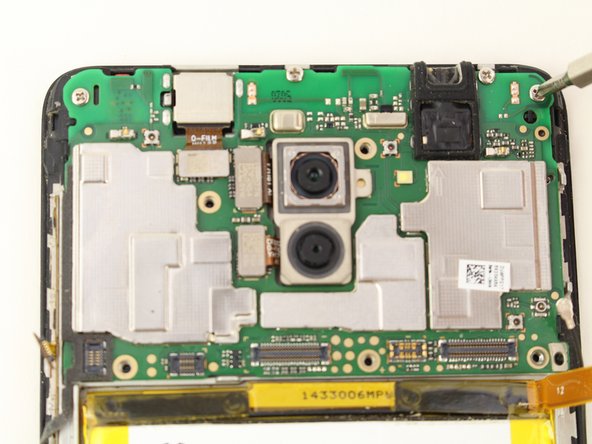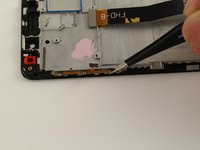Huawei Honor 6x Front Display Panel Replacement
简介
转到步骤 1If your screen becomes cracked or is inoperable, the front display panel will need to be replaced. This process involves removing nearly every component of the phone before gaining access to the front display panel.
-
-
Insert a plastic opening tool into the Micro USB charging port with the the angled side of the tool facing the screen.
-
Pry the screen off the back of the phone by pushing down on the opening tool.
-
-
-
-
Remove the four connectors by placing the spudger between the motherboard and the connectors.
-
Press upwards against the connectors until they disconnect.
-
-
在这个步骤中使用的工具:Plastic Cards$2.99
-
Using the plastic card, remove the battery by lifting it from the casing.
-
-
-
Remove the last two connectors from the motherboard using a spudger or your fingers.
-
To reassemble your device, follow these instructions in reverse order.
To reassemble your device, follow these instructions in reverse order.
12等其他人完成本指南。