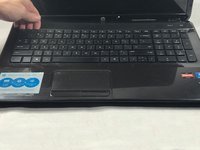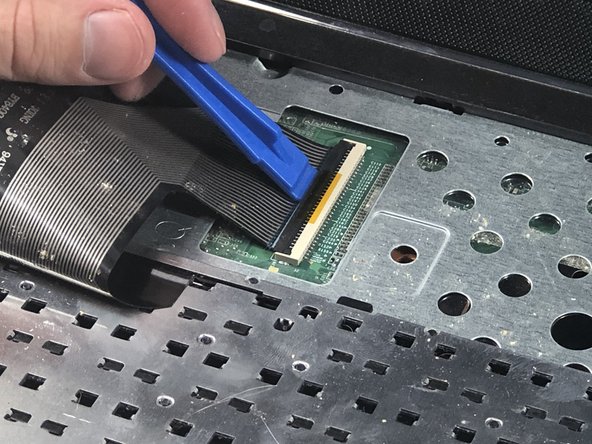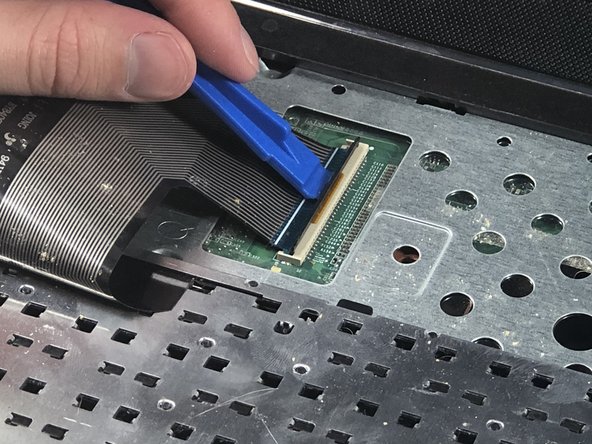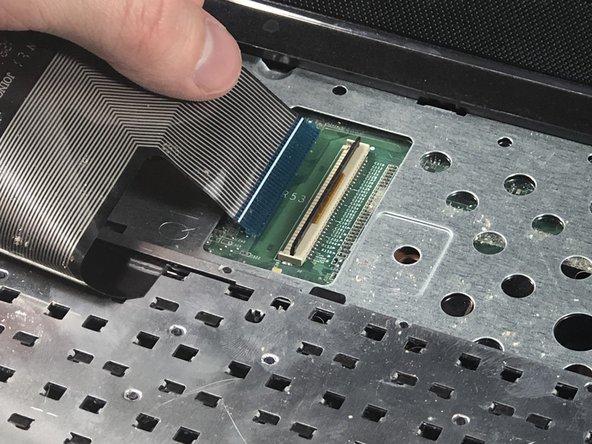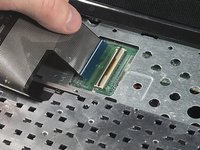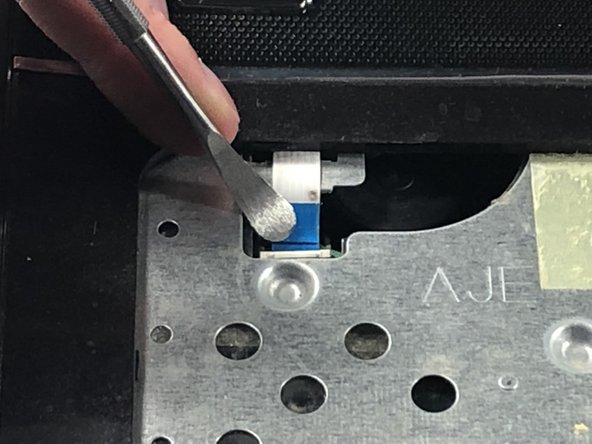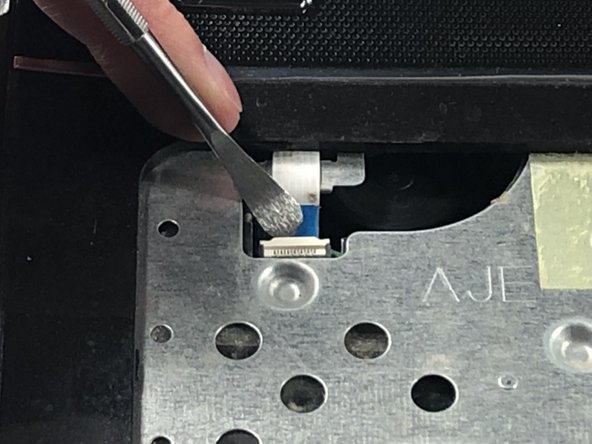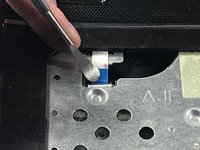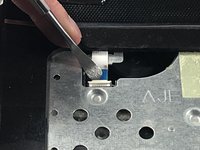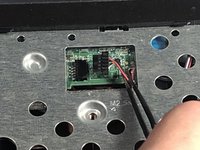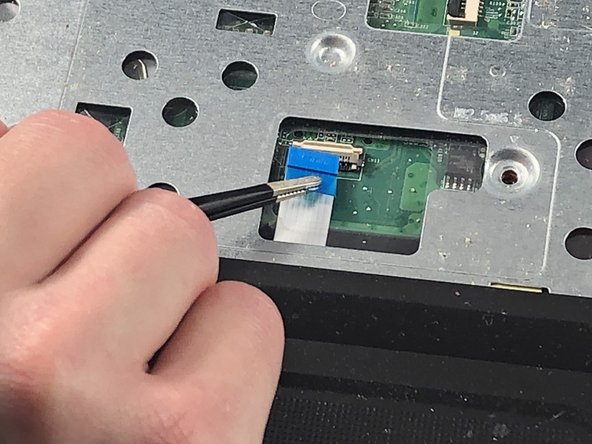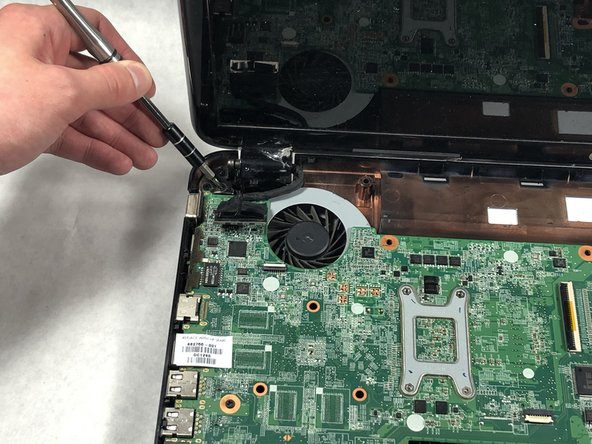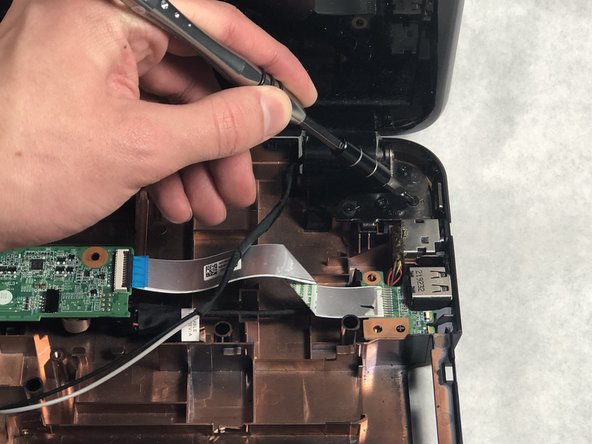HP Pavilion g7-2023cl Display Assembly Replacement
简介
转到步骤 1There are a few reasons you may want to replace your display assembly. The display assembly is broken, the display assembly is punctured, most of the display assembly components are damaged, or you would rather replace the display assembly fully instead of a single component. Whatever the reason, this guide will show you how to replace the display assembly.
-
-
Place your finger on the battery lock slider, press toward the center of the laptop to unlock the battery.
-
-
-
Locate the hard drive cable connector pull tab.
-
Pinch the pull tab pulling upwards from the motherboard to disconnect the hard drive cable.
-
-
-
-
Locate the power button cable near the top left corner of the upper case assembly.
-
Using a spudger, flip up the power button ribbon cable locking tab.
-
To reassemble your device, follow these instructions in reverse order.
To reassemble your device, follow these instructions in reverse order.