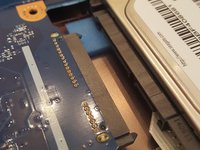HP 15-R011DX Motherboard Replacement
简介
转到步骤 1The motherboard is the main hub for every component in a laptop. For this reason, one should always know how to access and disconnect any component from a motherboard. Removing a motherboard is also a necessary prerequisite to accessing components such as the RAM and CPU.
-
-
Flip the laptop over to reveal screw locations.
-
Use a metal spudger to remove the two rear rubber feet. There are screws hidden underneath them.
-
-
To reassemble your device, follow these instructions in reverse order.
To reassemble your device, follow these instructions in reverse order.
3等其他人完成本指南。