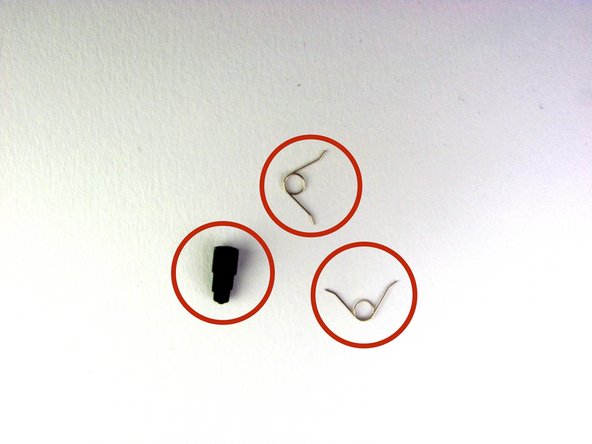简介
这是一个DualShock 4控制器对两个模拟操纵杆都有一个按键 相当简单的替换遥控杆,解决了这个问题。
你所需要的
要重新组装您的设备,请按照指南并按照相反的顺序解决。
要重新组装您的设备,请按照指南并按照相反的顺序解决。
85等其他人完成本指南。
由衷感谢以下译者:
85%
笑得像个300斤的孩子正在帮助我们修复这个世界! 您也想加入吗?
开始翻译 ›
37条评论
Where can i buy the left stick ?
Swammieslippyslappy, there is no lead in the device, if so the solder would release much easier. Lead Solder goes to liquid at 180-190 Celsius vs lead free at 212-226 Celsius. I would suggest buying a desoldering iron (cheap ones are fine $10-$20 they have the bulb attached for one handed operation) as using a solder wick becomes rather tedious with the smaller parts.
Very helpful guide!! I've never soldered/desoldered anything before so this was a little difficult for me. I ran into a few problems along the way: my inital soldering iron was 30W and it wasn't melting the solder, so I had to buy a 40W iron and that one did the trick. I also had a rough time using the desoldering wick (the solder didn't seem to suck up into the wick) so I ended up using a combination of a desoldering pump and the wick. I eventually got the piece out and the rest was easy! Thanks again and if anybody needs help with this project feel free to message me and I'll do the best I can to help.