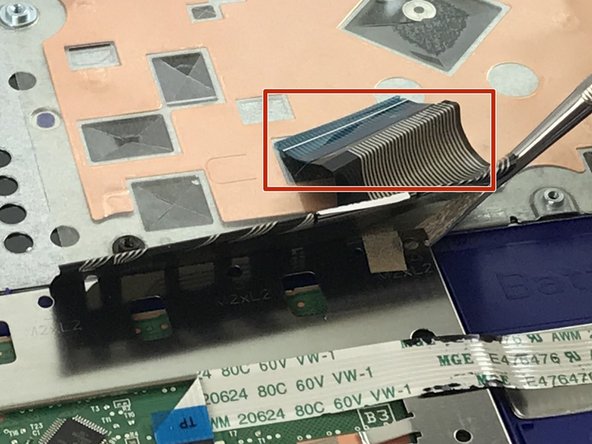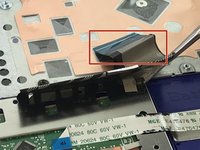Dell Inspiron 11-3164 Mousepad Replacement
简介
转到步骤 1If your mousepad is working incorrectly, refer to this page's troubleshooting guide. This fix is only necessary after you have attempted the prerequisite fixes.
-
-
Place laptop upside down to observe the first set of screws on the bottom cover. With the J1 Phillips head screwdriver bit, unscrew eight (8) size 60 mm screws.
-
With a metal spudger, remove the plastic cover to unveil the final screw.
-
With the J1 Phillips head bit, remove remaining 60 mm screw.
-
-
To reassemble your device, follow these instructions in reverse order.
To reassemble your device, follow these instructions in reverse order.
另外一个人完成了本指南。