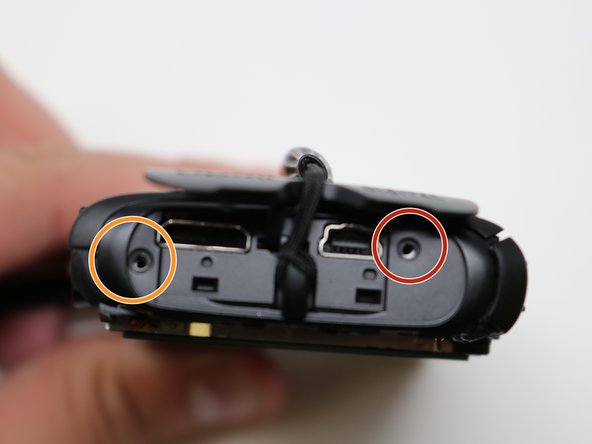Canon PowerShot ELPH330 HS Camera Case Replacement
2 - 5 分钟
中等
动态照片拍摄
缺少细节
简介
转到步骤 1Is your camera case cracked or broken? Are there dust particles and dirt getting into your camera? You may want to consider replacing the case of your camera if the symptoms mentioned above are present.
Before starting your replacement for the canon case, make sure to be in a space that is dust-free and very open. During this replacement, there will be many small screws used.
-
-
On the top-center of your device, turn off the camera by pressing the power button.
-
Put your finger on the battery door and slide the battery door to the right which will then open the door.
-
Push the release button downward and it will release the battery.
-
-
即将完成!
== ==
结论
== ==