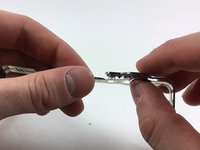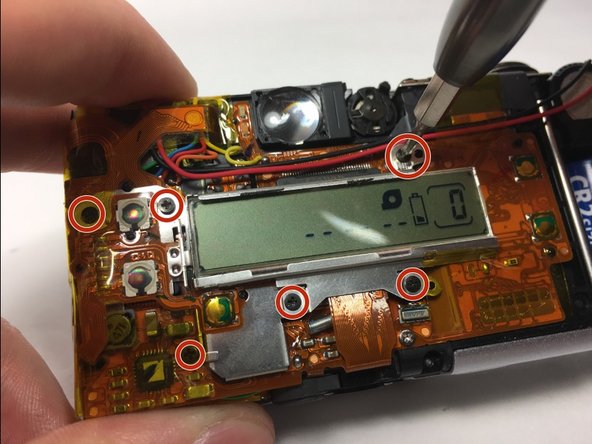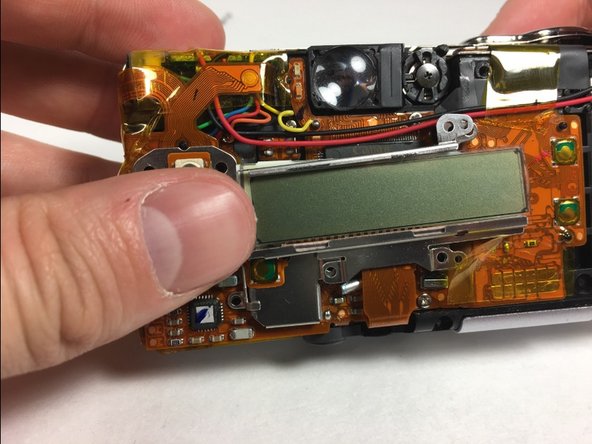Canon ELPH Z3 Camera Rear Screen Replacement
简介
转到步骤 1The rear screen of the Canon ELPH Z3 is a very important component of the camera. The screen allows for users to view the settings whether they can change if necessary. Users are also able to see the battery life on the rear screen among many other features. An issue dealing with the rear screen is not very common however, accidents do happen. The guide we have provided for you entails easy to follow instructions on how to replace a rear screen for the Canon ELPH Z3.
你所需要的
-
-
-
Pull apart the front and back coverings of the camera.
-
Remove the back covering completely to gain access of the rear screen.
-
To reassemble your device, follow these instructions in reverse order.
To reassemble your device, follow these instructions in reverse order.