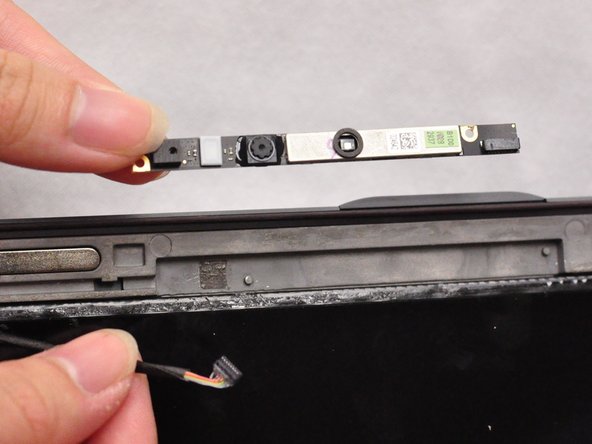Asus Zenbook UX32VD HD Web Camera Replacement
1小时
中等
简介
转到步骤 1If the HD web camera is not functioning this guide will teach you how to get behind the screen cover to replace the camera.
Note: Be sure the camera is broken and not just a software issue before you replace it.
即将完成!
To reassemble your device, follow these instructions in reverse order.
结论
To reassemble your device, follow these instructions in reverse order.
2指南评论
what type/model/code for its replacement camera ? so i cant find it in part store...
Thank you for the demo. It appears to be easy to replace the camera per your instructions. Kind regards. Mehran Gerami