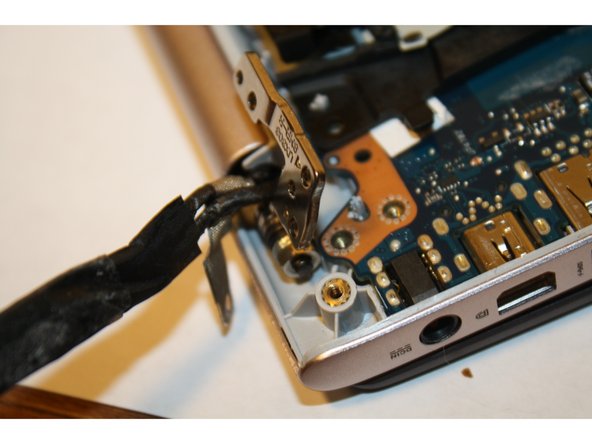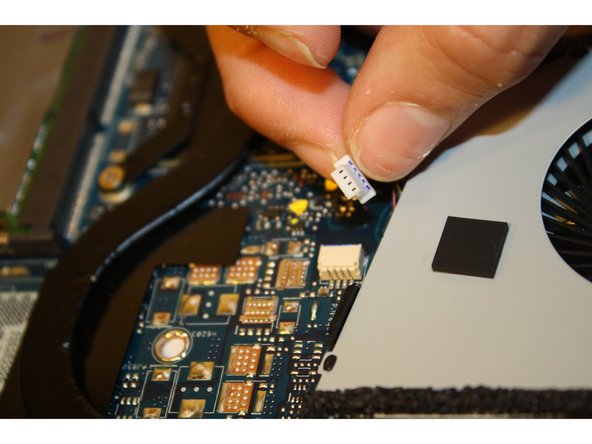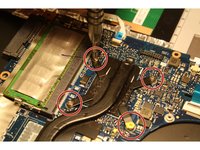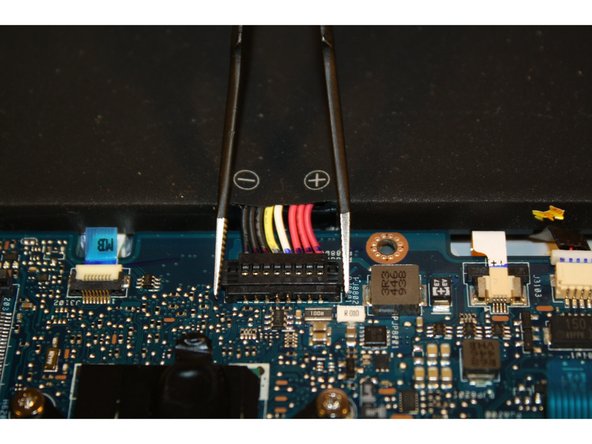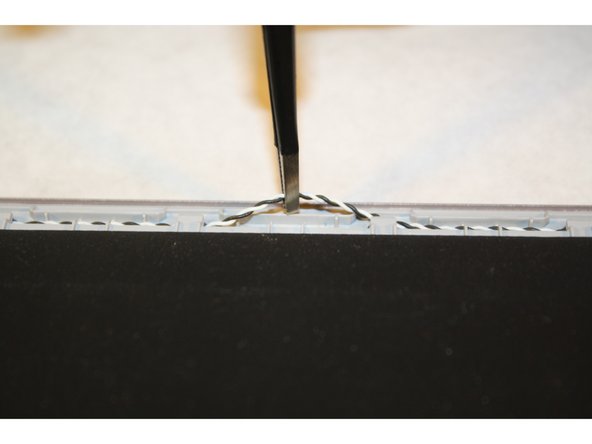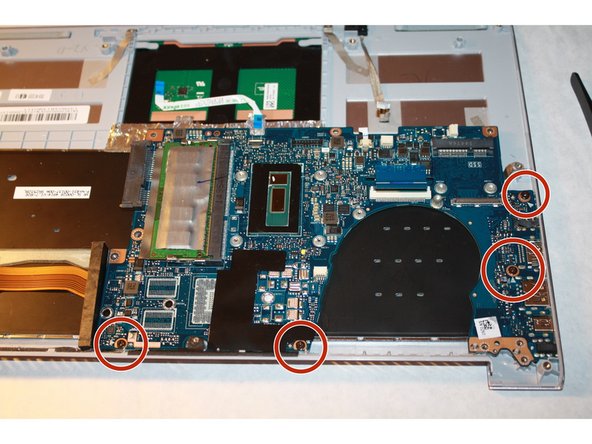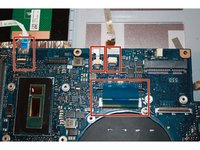Asus Zenbook UX303L Keyboard Replacement
简介
转到步骤 1If your Asus Zenbook UX303L laptop has stiff or unresponsive keys, use this guide to replace the keyboard.
The keyboard inputs character data to the laptop through key presses called keystrokes. Faulty keys may cause unregistered keystrokes with no input of character data. An on-screen keyboard available through Windows or an external USB keyboard may be used until internal keyboard issues are resolved.
Before using this guide, be sure to review the troubleshooting page - unresponsive or stiff keys may be resolved without replacing the keyboard. Debris may be interfering with the keyboard or internal cables may have become disconnected.
Before starting a repair, make sure to power off your device completely and disconnect from any external power source.
To reassemble your device, follow these instructions in reverse order.
To reassemble your device, follow these instructions in reverse order.
7等其他人完成本指南。
8指南评论
Step 2: There are screws under the rubber pads (at least on the UX303L).
Step 9: Its removing the hard drive/SSD not RAM.
Step 13: Please show me how to remove the keyboard out. It will break some plastic to pull the keyboard out.
Thanks,
Quang
Battery pack should be removed first (at least before step 3) in order to avoid possible power surge