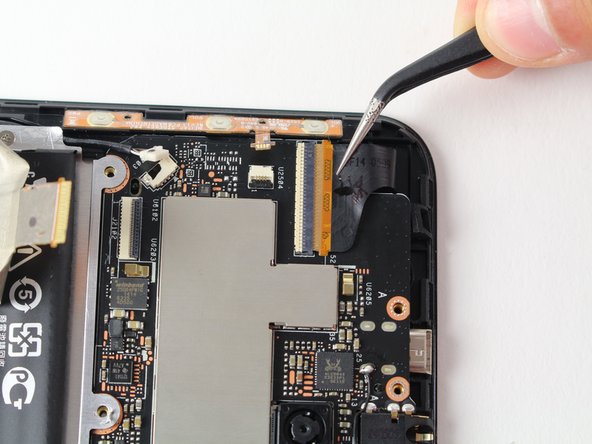Asus MeMO Pad 7 ME176C LCD Screen Assembly Replacement
20分钟
中等
简介
转到步骤 1This guide will take you through the necessary steps to disassemble your Asus MeMO Pad 7 ME176C to replace the screen.
-
-
Insert plastic opening tool in between screen and back cover to create initial separation between the two.
-
Then run plastic opening tool along end of screen to fully separate back cover from screen.
-
-
即将完成!
To reassemble your device, follow these instructions in reverse order.
结论
To reassemble your device, follow these instructions in reverse order.