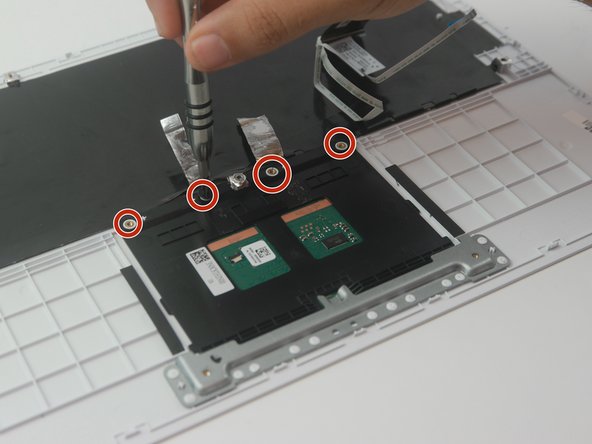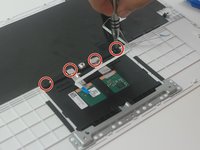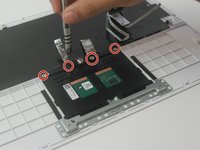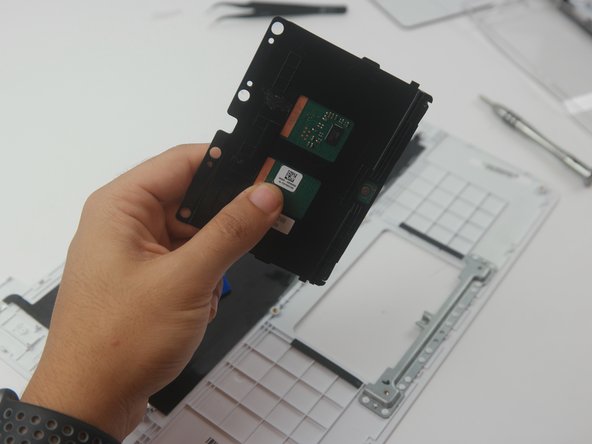Asus Chromebook C300MA-DH02 Trackpad Replacement
10 - 15 分钟
简单
需要更多图片
简介
转到步骤 1The track pad is small part that controls the motion of the mouse on your computer.
-
-
Flip the Chromebook over so that the underside is facing up.
-
Using the Phillips PH #000 screwdriver, remove the 11 "4mm" screws on the back of the device.
-
-
即将完成!
To reassemble your device, follow these instructions in reverse order.
结论
To reassemble your device, follow these instructions in reverse order.
2等其他人完成本指南。