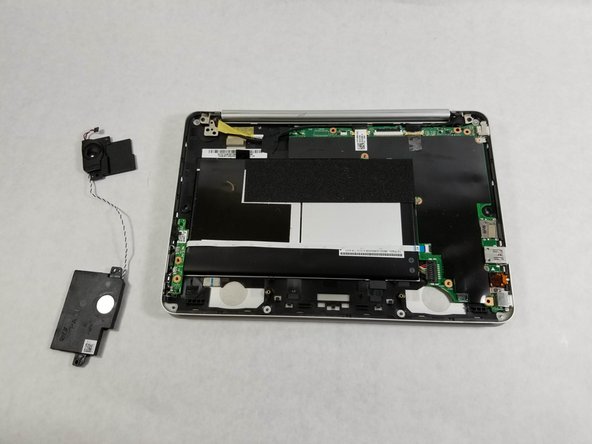Asus Chromebook C101P Speakers Replacement
简介
转到步骤 1With the Asus Chromebook C101P, you might need to replace your speakers if you have audio issues and nothing seems to fix it. Luckily, these speakers are very easy to replace, since they are out in the open and not tucked behind places like the motherboard. It is important that you unplug and shut your Chromebook off before attempting this replacement in order to prevent electrocuting yourself.
-
-
Flip the Chromebook so that the bottom is facing up.
-
Remove the nine T5 Torx screws.
-
-
-
在这个步骤中使用的工具:Tweezers$4.99
-
Pull back the black lever on the base of the cable. While pulling back, take your tweezers and pull back on the large ribbon cable.
-
Pull back the black lever on the base of the cable. While pulling back, take your tweezers and pull back on the small ribbon cable.
-
Separate the keyboard from the rest of the laptop.
-
To reassemble your device, follow these instructions in reverse order.
To reassemble your device, follow these instructions in reverse order.