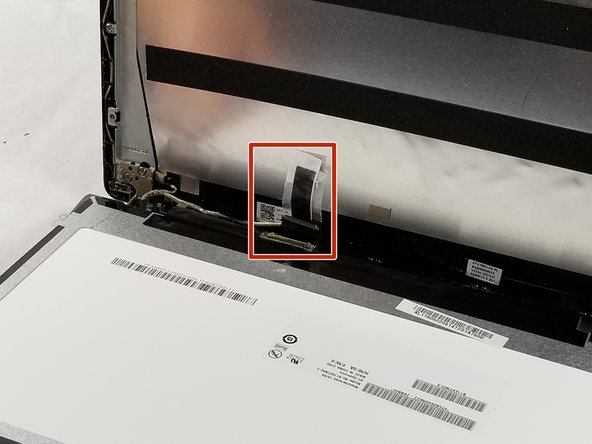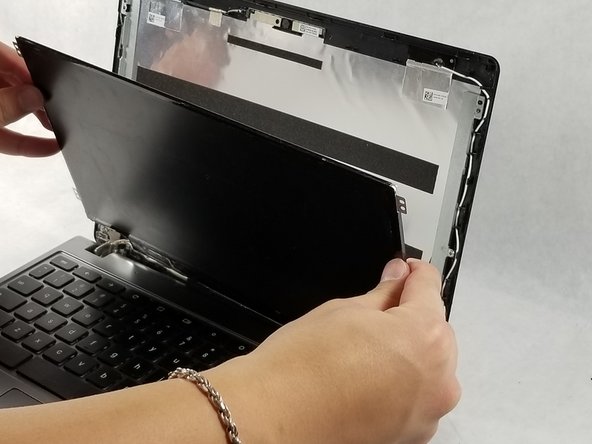Acer Chromebook C740-C4PE LCD Screen Replacement
简介
转到步骤 1When an Acer Chromebook C740-C4PE screen does not function as it should (including black circles, colored lines, black screen, etc) the best solution is to replace the screen with a new one. This guide helps you to remove the old screen with all of the components that hold it, and install the new screen and secure it.
-
-
Turn off the Acer Chromebook, remove it from the charger, and disconnect the battery adapter.
-
To reassemble your device, follow these instructions in reverse order.
To reassemble your device, follow these instructions in reverse order.
3等其他人完成本指南。