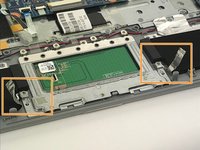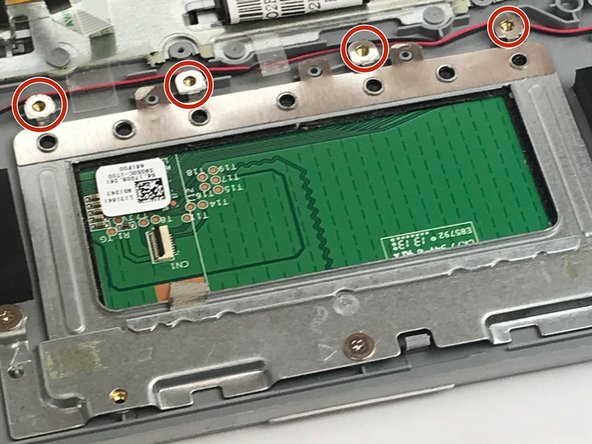Acer Aspire V5-122P-0468 Touchpad Replacement
10 - 20 分钟
中等
简介
转到步骤 1The touchpad can become unresponsive or just break all together. This guide will show how to safely remove and replace the touchpad in your Acer Aspire laptop.
-
-
Remove the nine 4mm screws with a PH0 screwdriver.
-
Remove the two 6mm screws with a PH0 screwdriver.
-
-
-
-
Use the spudger to pop up the latch on the ZIF connector.
-
Pull out the ribbon cable.
-
即将完成!
To reassemble your device, follow these instructions in reverse order.
结论
To reassemble your device, follow these instructions in reverse order.
另外一个人完成了本指南。