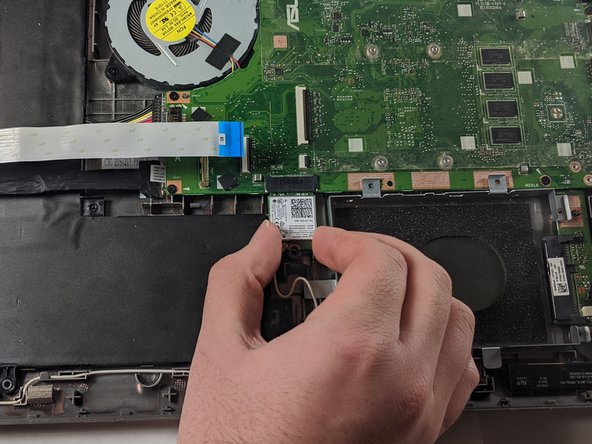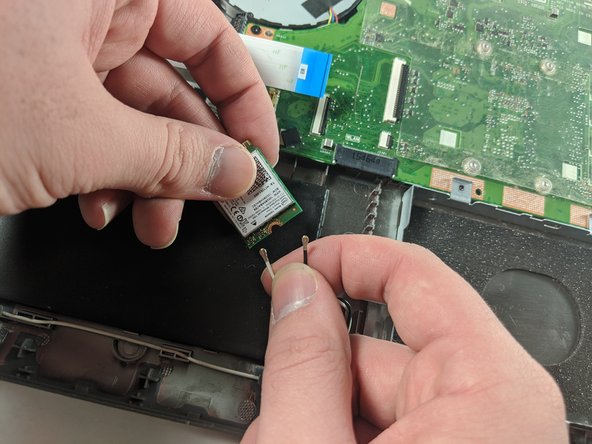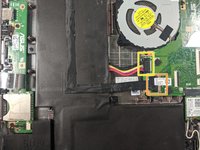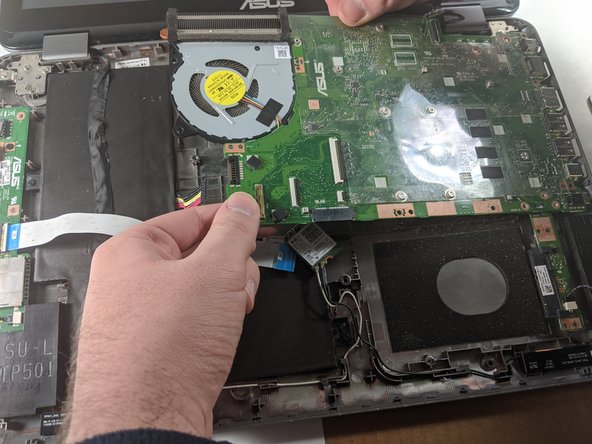ASUS VivoBook Flip TP501U CPU Fan Replacement
简介
转到步骤 1The CPU Fan cools down the CPU while the computer is in use. You may need to replace the CPU Fan if your CPU/computer is getting unusually hot or is overheating. This guide will walk you through replacing the CPU Fan in the ASUS Vivobook Flip TP501U.
-
-
Open the laptop until it is flat and lay it screen down.
-
Remove eight 9.6mm Phillips #00 screws from the bottom of the laptop.
-
Remove two 4.8mm Phillips from the corners of the device.
-
-
-
-
Locate and remove the single 3.17 mm screw holding in the WiFi card suing a Phillips #00 driver.
-
Disconnect the card from the motherboard by pulling down on the card.
-
Unplug the two black and white wires from the bottom of the card. They should pop off.
-
-
-
Unscrew the five 4.8mm Phillips #00 screws holding in the hard drive mounting bracket.
-
Slide the mounting bracket towards the battery to disconnect the hard drive from the motherboard.
-
To reassemble your device, follow these instructions in reverse order.
To reassemble your device, follow these instructions in reverse order.
3等其他人完成本指南。