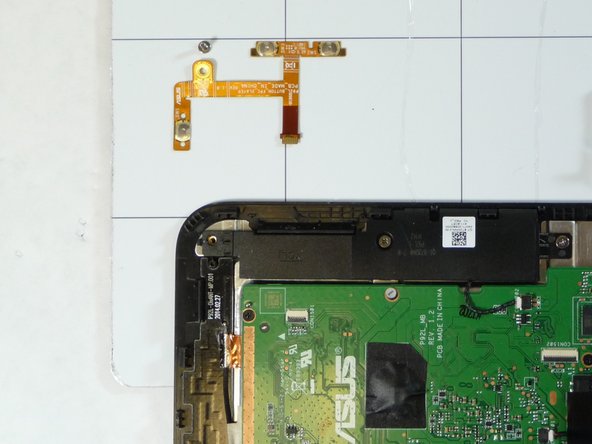ASUS PadFone X Station Power and Volume Contacts Replacement
-
-
Using the plastic opening tools, insert it into the edge and pry open.
-
Use hands to help pull the back off from the front if needed.
-
-
-
Locate CON1501
-
CON1501 will be visible underneath the contacts. You can readily see this if you look for the orange strip of film in the top right corner of the back of the Asus Padfone X Docking Station.
-
-
-
-
Remove (1) phillips screw
-
Using a +PH00 Phillips screwdriver , you will unscrew the Phillips screw in the top right corner of the back of the ASUS Padfone X docking station.
-
To unscrew the Phillips screw simply position the screwdriver inside of the screw, then rotate it counter-clockwise until the screw is fully removed from the docking station.
-
-
在这个步骤中使用的工具:Tweezers$4.99
-
Disconnect ribbon from CON1510
-
To disconnect the ribbon from CON1510, use a pair of tweezers and gently lift the connect up and back from the device.
-
-
-
Now that the contacts are no longer attached, you can use either tweezers or your fingers to grasp and lift contacts vertically off of the device.
-
To reassemble your device, follow these instructions in reverse order.
To reassemble your device, follow these instructions in reverse order.
2等其他人完成本指南。