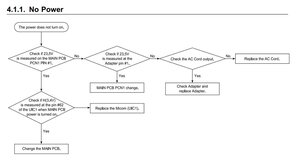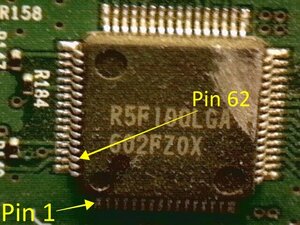Samsung hw-j355 Soundbar Not Powering On
Bit of a rookie here...
I have a Samsung HW-J355 Soundbar that no longer powers on. I have fixed small obvious things in the past but there are no obvious faults and I am trying to diagnose this problem. Anyone out there who can guide me to anything that would help me (a beginner) diagnose a power issue on a board where I do not have schematics or anything of that nature? Or does anyone have specific experience with this Soundbar that can help?
Images:



UIC1 Images


UIC1 Images 2


UIC1 Caps Image



 2
2 
 920
920  2.4千
2.4千