Screen flickering, half blacking out
I am trying to fix an issue with an ASUS FX505D gaming laptop. It is running Windows 11. So far, we have opened it up and dusted, updated drivers, rolled back drivers, installed drivers through Adrenalin, disconnected and reconnected the display cable, and rebooted countless times. One thing that helped was setting the GameVisual preset to Racing through Armoury Crate, though there was intense flickering and a transparent afterimage on the bottom half of the screen. In some cases, a completely white window would improve the picture. In most cases, the issue appeared slightly better at a refresh rate of 48hz as opposed to 120hz. Currently, the bottom half of the screen is black, with an approx. 1-inch bar of the same line of repeating pixels between it and the functioning top half of the screen. Is this an issue with a connector, a driver, or the screen itself?
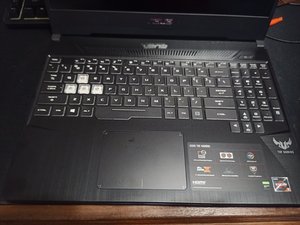

 1
1 
 946
946  2.4千
2.4千
1条评论
The problems is in the display refresh rate if you change your refresh rate to 144 hz then this problem occur so remove the 144 hz refresh rate from CRU software and add 120 hz then you are good to go my friend It only happen when you plug your adapter which auto change refresh rate so thats all
由 prakash xettri 完成的