Have the problem with lines on the screen
77 LG OLED C3, when turned on, parallel horizontal stripes immediately appeared. At the bottom of the screen, one of the bars constantly flickers. On the second day the stripes disappeared and the TV worked perfectly. three days later everything appeared again and is now present constantly. please help with the solution. 77 LG OLED C3, when turned on, parallel horizontal stripes immediately appeared. At the bottom of the screen, one of the bars constantly flickers. On the second day the stripes disappeared and the TV worked perfectly. three days later everything appeared again and is now present constantly. please help with the solution.

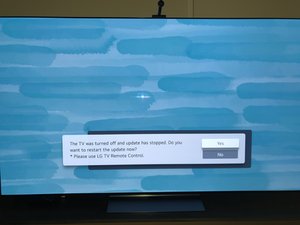

Update (01/13/24)
@oldturkey03 thanks for the answer. Since the TV was not purchased from an authorized LG dealer, warranty repairs were immediately denied. We opened the lid, but everything is perfect there and there are no signs of corrosion or short circuit. All wires are in place. We tried disconnecting them, inspecting them and reconnecting them, but the problem did not go away. I need a good specialist who can check the hardware or someone who has already encountered a similar problem










Update (01/13/24)
@oldturkey03 To the central board, apparently where the processor itself, there are two narrow cables going from the side, those that are numbers EAD63787937, EAD63787882 in the photo, and two wide cables EAD65913002 coming out that are connected at the bottom to the matrix itself. We disconnected and connected the thin ones, the image disappears and appears, but the problem does not go away. If you disconnect the wide ones, the TV turns off abnormally and there are also no changes after connecting. Perhaps you need to check these cables for breaks or the scanner board itself for correct operation? I can’t imagine how this can be done and where to look for competent service





 1
1  1
1 
 2.4千
2.4千
1条评论
@garryfy yes, I totally iunderstand that. It's a PITA with those large panels. When they are good, they are awesome but when they start doing this weird stuff it gets complicated. If you can take a picture of teh ribbon cables connecting to some long skinny boards. Those should be teh driver boards. There may be 4 of them (or more) 2 for each side interconnect by some small ribbon cable. there are some reports on plenty of forums that state that those small interconnect cables can be faulty.
由 oldturkey03 完成的