Hernan Fernandez you want to consider a factory reset first since this will rule out a settings issue:
- Turn TV off from the wall and leave off for 2 minutes
- Turn TV back on again
- On the TV's remote control press the UP arrow (and point at the TV's remote sensor) as well as pressing the power button on the TV itself (then release power button and then UP arrow)
- The TV will now reset back to factory default
- You will then have to go through the Auto Setup
The 4 blink code refers to a Balancer Error which is really pretty generic. Common issues causing this error are a bad B-Board, G-Board, LED Driver (LD)boards, LED backlight strips as well as bad LVDS cables. Check the troubleshooting flowchart to see if you can determine by the voltage on JL2565 which part has failed. My prime suspect is the power board.
Balancer Errors
When a balancer error occurs, we at least have the ability to observe the lighting of the lamps before the unit shuts down. The unit must a have a correctly functioning inverter to start the lamps and allow the balancer detect circuit to function. In some cases, the lamps may light long enough to see active video or snow for a couple of seconds. Observing the backlighting of the panel at this time is a great tool in determining what is causing the shutdown.
NOTE: Unlike an inverter error where the unit will make 3 attempts to start the inverter, a balancer error will cause the unit to cycle 2 times before the protect shutdown occurs.
Remember, the purpose of the balancer detect circuit is to monitor a lamp that will not startup. Unless a particular model has a history of a related component causing balancer error shutdowns to occur, it will usually be a defective lamp and that will require replacement of the entire LCD panel (not true ;-). A lamp that is not lighting is difficult to spot due to the efficiency of the diffuser panel to spread the light.


 1
1 
 899
899  2.4千
2.4千 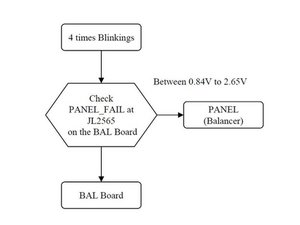
2条评论
I found the TV service manual and there is a diagram with possible causes when the TV red light blinks 4 times. https://ibb.co/9Nmm7hP
But not sure what to check.
Thanks
由 Hernan Fernandez 完成的
Hi Hernan , I have exactly the same issue as you had with your TV. Did you manage to find out what the fault was?
由 carl.raymer 完成的