Is my motherboard dead?
Hi all,
I would like to ask if anyone had a problem with PS Vita 2000 like I do. The console does not turn on, at all. It is charging (solid orange light) but does not react when I press the power button.
I already checked the most common problems and tried those steps:
- Replaced battery with a known good one.
- Pressed PS, R and Power button combination.
- Tried charging it with different charger and power cord.
- Looked for signs of water damage (didn’t found any).
- Checked continuity on fuses around the power section (all working).
- Placed the MB in another unit with working components (power button, controller boards, and battery).
Can anyone give me some advice on how to troubleshoot this one?

 4
4  1
1 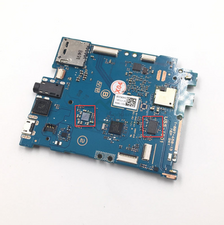
2条评论
Hi, I'm trying to find the fuses on mine since my backlight is not working. Do you have the schematics? Or a picture highlighting their location?
由 ed Martinez 完成的
@ed Martinez you posted your request on a 3 year old question that is no longer being viewed. Your chance of getting a valuable answer which hopefully helps you with fixing your system, are greater if you create a new question. Give as much detail as possible and add some pictures of your board. https://www.ifixit.com/Answers/Ask
由 oldturkey03 完成的