Wow. DON’T go opening your TV, on this person’s ‘whim’... GEEZ!
There’s a LOT more they could have asked and looked into, before asking you to go above & beyond.
Googling the model & issue would have revealed (if they had bothered) that this is a common complaint with the 2017 models-on, and software/feature related (unless you actually have a defect)
Also, he could have asked is it constant or re-occuring(?)
I also have the same frustration with the same model and why I came here.
This happens EVERY evening, around 9pm, (During the day it’s normal again)
Yes, I disabled power-saving and it only got a shade lighter.. so particularly infuriating.
Lastly, I’d ask have you tried other modes, such as launching a video game or app through PC/HDMI(?)
When I launch a game, it becomes bright again and normal.. But the desktop is dim, just like TV mode.
This is another BIG clue, it’s NOT a hardware issue..
Please drop the screwdriver & back away from the set!!
This person isn’t going to replace your set, if something goes wrong & I bet taking it apart won’t lead to anything.. (good that is)
-Best wishes, just keeping it real

 2
2  2
2 
 2.4千
2.4千 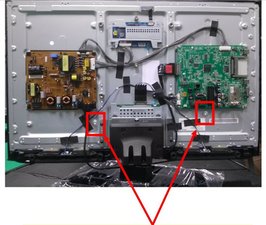



8条评论
Same problem, screen is uniformly very very low brightness. also a little flickering
由 Vincenzo Pisano 完成的
@Vincenzo Pisano make and model? what have you checked? Flickering how?
由 oldturkey03 完成的
I had the same problem on an LG 32LB5610. The brightness levels/backlight were uniformly low 95% of the time, with some flickering, only occasionally and for a few seconds. Most of the time it was just very dark.
I tried a new power supply board, as thought the backlights weren't getting enough power, but the problems were identical with the new board. I couldn't face taking it apart to change the backlight so sacked it off!
由 Tim F 完成的
Hello the tv screen is dark we’ve tried with settings and brightness and still the same what will be the problem?
由 larayaacoub88 完成的
I don’t know it happen suddenly a week ago
由 larayaacoub88 完成的
显示更多的3条评论