Gateway sx2803 battery repalement
How do I replace the CMOS battery on my Gateway SX2803?
with the switchim1947 power your computer COMPLETELY downwith the switch on the back panel that is actually located on the power supply. I even unplug the computer. Then you need to remove the side of the computer case (this may be different by your specific model. Post some pictures of what your case looks like etc. Use this guide 在已经存在的问题里加入图片 for that. That way we can see what you see. Once your remove the case and can see the motherboard, locate the battery.
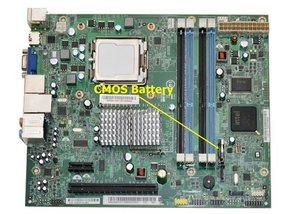
The battery may be secured with a little metal clip that you push aside with a small screwdriver. Then remove the battery with a small pair of pliers etc.
这个答案有帮助吗?
Thanks. What faked me out is I couldn't see it at first because everything is squeezed in on top of each other because of the slim tower design of the SX series. I didn't want to start moving the DVD drive to look closer since I'm still a little nervous poking around inside. I looked on the internet for a picture of the motherboard. I found pictures of the motherboard but couldn't locate it on the pictures. Now I see that I was looking for a horizontal circular object that should have been easy to see. I never thought it would be mounted vertically. I changed the battery, held my breath and ,lo and behold, it actually booted up !!! Thanks again.
@jim1947 you are welcome.
过去 24 小时: 0
过去 7 天: 3
过去 30 天: 22
总计 795