Message on my screen says "write protect."
I have an Olympus SP-720 UZ camera. When I turn it on, I get a message on my screen that reads "write protect". Can someone give me an idea what is going on. It goes away when I take the SD card out, but there isn't enough memory in my camera to take pictures without it.
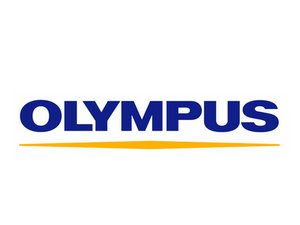
 1
1  1
1 
 2.4千
2.4千 