How to change the touch and display of Micromax A310 Nitro
My mobile display got cracked. How to change the touch and display of Micromax A310 Nitro. i wish to know the step by step method for changing the display. Anyone can help me
prabakaar, see if this step by step works for you:
Remove the 9 screws in the back shell

Separate the front shell from the back shell


Remove the front Mainboard.
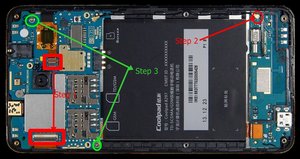
1. Open the connectors for TW and LCD, and use the tweezer to pick out the flat cables;
2. Use the tweezer to remove the RF cable terminal;
3. Remove the two cross-head screws in the mainboard, and take out the mainboard along the arrow.

Remove the materials on the front shell

1. Use the heat gun to evenly heat the back label at 150°C for about 20s to tear off the bottom shell label;
2. Use the tweezer to pick out the receiver;
3. Open the main FPC connector, and tear it off.
Remove the SUBBOARD
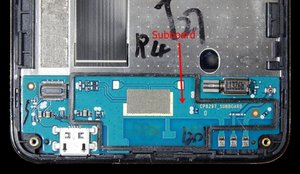
The subboard and the front shell assembly adopt double-sided sticking with conductive cloth; the cloth should be heated evenly with the heat gun before its torn off
The entire unit after disassembly is shown as follows:

The front shell assembly (front shell/TW/LCD) is fused together and can only be replaced as one unit.
这个答案有帮助吗?
Can i have the disassemble video, will be more useful. Please
Hello, I saw Touchpad only selling separately. Can you please recheck that can the display and touchpad be replaced as different units.?
hello sir micromax a311 on but no display graphik only white blak display
过去 24 小时: 1
过去 7 天: 1
过去 30 天: 5
总计 6,795