The Screen looks dirty on the inside
I have a Apple Cinema LED display and it looks dirty on the inside of the screen. I lifted the glass and could not see anything on the LED display. I refrained from further disassembly since I could not find online manuals or posts that related to my problem.
I'm posting some pics. Any suggestions?
Thanks!
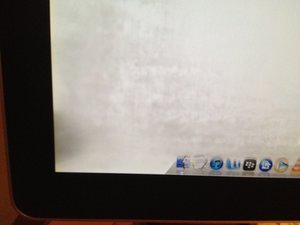




 22
22  17
17  11
11 

1条评论
how to clean mac book pro inside the screen
由 ruwan 完成的