iPod Mini Replacement Battery does not seem to be charging.
I replace ipod battery with the ipod mini replacement battery.
When i plugged in the ipod with the ubs cable to the pc the battery icon showed about 10% charged. I left the ipod plugged in over night. The battery icon still showed about 10% charged. The battery icon has not shown that it is charging. I have plugged the ipod into a docking station and there is no indication of it charging. I have also plugged the ipod into a wall connector. There still is no indication of it charging. I took the battery out and reinstalled it to be sure everything was seated. When I plug the ipod back into the ubs connection there is no indication that the battery is charging. I have noticed that after 2 or 3 minutes that the ipod is plugged in the screen goes off.
Do i have a bad battery or another problem.
Thank you
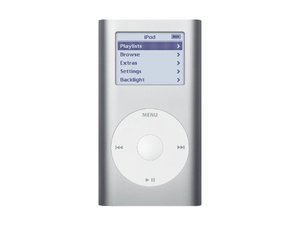
 1
1  1
1 
 2.4千
2.4千 