Here's how to easily reset your BIOS or UEFI password on Asus laptops:
This only works if you can boot into windows (or other OS) ! It will reset you BIOS or UEFI password if you have forgotten it.
- Boot into windows and change the date to 2002/01/02,
- Reboot while while hitting F2 to get into the BIOS / UEFI, when the enter password window appears hit "Alt + r", a "Enter rescue password" window will appear, enter the following rescue password : ALAA4ABA
- Done ! You're in the BIOS / UEFI
- Change back the date and other settings to their correct values in the BIOS / UEFI, save settings, and you're good.
On the internet, you can even find whole lists of date/password couples to enter in the "Enter recovery password" window, i used the one above which worked perfectly...
Thanks to https://www.youtube.com/watch?v=NZfFcHtY... for the solution
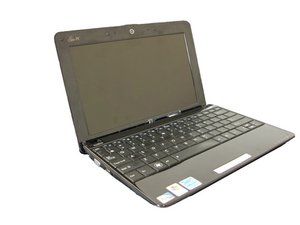
 2
2  2
2  1
1 



3条评论
I believe that this will require a BIOS reflash.
由 oldturkey03 完成的
If u wish to help plz use this email ntobehmbatha.com@gmail.com
由 Nontobeko Mbatha 完成的
Hello everybody, I have a very bad problem named notebook Asus, model Asus X553m-XX809D white. I purcahed notebooky in Czech, my notebook in link https://www.mall.cz/notebooky-.... My BIOS password security doesn't work any more. I have an Acer notebooky white same password and I use it everyday. What can I do because I tried to use the method whit the CMOS battery (It was removed from the motherboard and the password do not resets only the BIOS resets but it's still telling me “Enter password:” It's making me sick of it :( Please if someone knows how can I repair it please post me some advice's!) I'm a computer scientist, I know how to fix it and everything. But I'm not in the Czech Republic, I am here in Serbia, I have a problem of border police, I was not allowed to cross the border in the Czech Republic, I not have to wait 24 days to release me. I not have the equipment and tools in the Czech Republic, to fix my laptop. What matters to me is very important that I send her a document. My document is inside with my notebook, my HDD have password, with BIOS password administrator. Thanks you.
My adress: stefdimitrovski96@gmail.com
由 stefansamba 完成的