Derrick/activelid, Waterloo,Ontario,Canada.
activelid@live.ca, or @gmail.com.
1-226-647-5715.
Asus EeePC power socket pin broken off , was brought to me for repair .
I carefully removed external screws and then the keyboard sort of pops out of place with a twist of a flat driver near the upper corner. Removing the screws under the keyboard and the lower (steel) screw exposed in the ram compartment, will allow you to pull apart the lower shell which will expose the remaining (mainboard) screws. Once the Mainboard(left hand) is unscrewed carefully remove the Video cable (top side), the hard drive Transfer cable (right side near top) and fli[p the locking pins on the other ribbons (right side middle and near bottom) to release them from accessories boards on the right.
Grasp the Mainboard with your right hand and gently pull towards the left side in an upward manner , then pull to remove from the left orifices of lower case.
Please note separation of the support plate and bottom shell will be fragile and could break the (clips) but with a fine screw driver (flat) start at either bottom corner and pop the clips gently up one side then the other side, finishing across the flimsy top rail.
With main board removed flip over to see the socket , examine the solder joints (4 ground case secure the socket in place on the sides are two contact solder joints . Leave the case in place but carefully solder an insulated wire to each side contact and join them above the socket Then locate the center pin contact at the rear of the socket. Solder a White wire to that and a Black wire to the joined side contacts (this will keep your polarity correct, white is positive)extend the wires to allow an unrestricted reinstal of your main board, but be sure to extend them out the socket case hole for approximately 4 inches to allow an external socket (audio rca male and female ends, or earphone male and female ends will do). The voltage is relatively low (19v DC) so you can make a good connection (solder) and insulate each wire with electrical tape then enclose the single wires with another wrap of tape. This will ensure they don't fuse together blowing your power pack with your choice of socket (audio rca or earphone) replacing the original male end.
Thanks for viewing my reply Derrick Gray, Activelids Links/Derricks Helping Hand, activelid@live.ca.
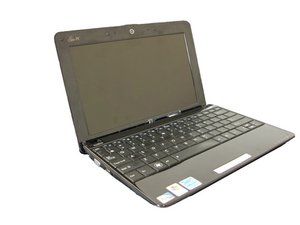
 5
5  2
2 
 2.4千
2.4千