学生贡献的维基
此维基页面由我们教育项目的学生团队编写。
Sound not working
Sound on the My Own Leaptop comes out distorted or not at all
Loose Wires
It is possible that the wires on the My Own Leaptop have become disconnected because of multiple drops or day to day use. Check the speaker replacement guide to fix this issue.
Speakers Blown
After long use of the the Leaptop, the speakers may start to sound distorted. If this occurs it may be due to blown out speakers. Check the speaker replacement guide to fix this issue.
Battery Level Low
If the sound is coming out very quiet even on the higher sound setting, it is likely that the batteries are low or almost dead. To fix the issue, remove the battery cover and replace the AA batteries. Ensure that the batteries are in the proper position before replacing the cover back on the device. For help accessing the batteries, check the battery replacement guide.
Buttons Don't Respond
Button functionality has ceased or reduced.
Dirty Buttons
Significant build up of dirt, dust or grime can lead to unresponsive buttons. After removing the screws on the back of the device, gently clean the membrane underneath with a keyboard cleaner. Replace screws and check to see if the issue has been resolved Follow our button replacement guide for a detailed description of how to access and clean the buttons.
Membrane Replacement
If lack of button response continues after cleaning and replacement of keyboard buttons then a membrane replacement might be necessary. Remove screws and the batteries from the back of Leaptop. Gently remove the plastic frame to access the membrane. Then unscrew the three screws in the plastic holder and remove that. Unscrew the five screws on top of the membrane and carefully life one corner of the membrane pulling up gently but firmly. Lay new membrane on top of foam piece and follow the previous steps in reverse. Check to see if the issue has been resolved. Follow the button replacement guide for help accessing the membrane.
Leaptop Will Not Turn On
No image appears when attempting to power on device.
Dead Batteries
If device does not turn on or has a very dim screen it could be the result of low to dead batteries. If this is the issue, check the battery replacement guide.
Broken Display
If the screen has lack of response due to either a crack or simply does not turn on. This is a serious issue that cannot be remedied. A replacement device will be necessary. Please dispose of the device properly and have a nice day.
Broken Power Switch
When attempting to power on the device, if the power switch has broken off or simply does not turn on when switched on, a faulty or broken power switch may be the issue. Because of the location of the switch it is unable to be repaired if damaged. If the switch is determined to be the issue of the device, replacement will be necessary.
Device Unresponsive or Frozen
When playing a game or changing game modes, the device freezes or does not change mode
Device Frozen
If when using the Leaptop, the screen becomes frozen and nothing happens when buttons are pressed or mode is changed, the device may have crashed or become frozen. To fix this issue, reboot the device by simply turning it off, waiting 10 seconds and turning it back on. If this does not work, refer to the battery replacement guide to find out how to access the batteries to remove them and restart the device.
Mode Slider Broken
If when trying to change modes on the Leaptop, you find that moving the slider to another mode does not move or does change modes, the slider itself may be broken. Due to the inaccessibility of the screen and the damage that will occur if the screen is open, repair of the mode slider is futile. Replacement of the device will be necessary.

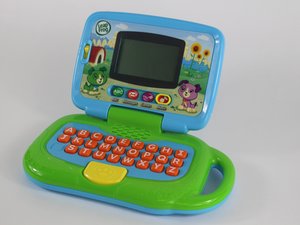
33条评论
My leaptop lid is stuck and not able to close. If forced, it produces friction sound and very tight to push down. Please help.
Navilan - 回复
My Leaptop Touch does not work at all. After turning it off earlier it did not work any longer. The button is not broken, the screen is not damaged and I just replaced the batteries this past weekend. Is this covered under some kind of warranty or is there possibly a different issue?
Elledeia Rutledge -
Still not working
Sara Ibrahim - 回复
I tried all the available trouble shooting doesn't seem to be the case the lappup is working perfectly fine everything but no sound. I hope someone can help with trouble shooting. . Thanks
Sara Ibrahim - 回复
My laptop is saying sleep current, it comes on alright; but the keys won't work. Pls how do i get it fixed?
Captain adorable - 回复