学生贡献的维基
此维基页面由我们教育项目的学生团队编写。
Connect Four will not turn on
Pushing the “on” button does not yield any response from the device.
Dead Battery
If you are pushing the "On" button and the Connect Four will not turn on, you may need to check the battery compartment on the back of the Connect Four. Additionally, if there is a battery, make sure that it is inserted correctly. If the device still will not turn on, you may need to replace the battery. I To replace the battery, you will need a small Phillips head screwdriver and one AA battery.
Broken Screen
If the screen does not respond when the Connect Four is turned on, the screen could be broken or damaged. In order to fix this, you will need to purchase a new screen and replace it.
Connect Four's buttons missing/torn out
The buttons on the Connect Four have worn away or been torn off, making it impossible to play the game.
The buttons need to be replaced
If the buttons are damaged or torn out, you will need to replace them with new ones.
The sound does not work
Even when the sound button is pressed, the Connect Four will not make any sound.
Broken Speaker
If you do not hear a sound when pressing the sound button, the speaker may need to be replaced or rewired. To do this, follow the steps in the speaker replacement guide.
The casing is cracked or nonfunctional
The casing on the Connect Four is broken, missing, or will not attach.
The case needs to be replaced
If the Connect Four casing is broken or missing, you will have to replace the casing.
You want to reset the Connect Four
The game is malfunctioning or you want to reset the high score.
The game is frozen
If the Connect Four Electronic Handheld suddenly stops responding, but there is still a picture on the screen, first try resetting the Connect Four Electronic Handheld. To do this, press the "On/Enter," "Sound" and "High Score" buttons simultaneously, and then release. Keep in mind that by resetting the device, you are also resetting the high score.
You want to reset the high score
If you want the reset the high score, you will need to reset the Connect Four Electronic Handheld. In order to reset the Connect Four Electronic Handheld, press the "On/Enter," "Sound" and "High Score" buttons simultaneously, and then release them.
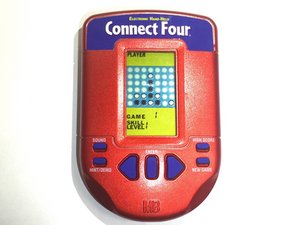
0条评论