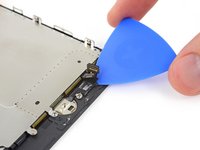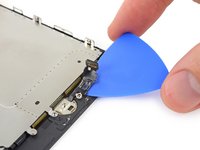简介
了解如何更换iPhone7屏幕。本指南仅适用于完整的屏幕更换零件。该零件应与前总成、听筒扬声器和已安装的EMI屏蔽一起提供,以便于维修。
您所需要做的就是移除旧屏幕并将Home(主页)按钮转移到新屏幕,以便Touch ID工作。
更多信息请查看视频
你所需要的
视频概述
-
-
如果你的屏幕玻璃碎了,可以使用胶带粘住整个屏幕,防止玻璃碎屑伤到你。
-
使用胶带粘满整个iPhone屏幕,直到覆盖整个显示屏。
-
如果破碎的玻璃在接下来的几个步骤中使吸盘很难粘住,请尝试使用强力胶带(例如布基胶带,然后用其提起显示屏。
-
-
-
在这个步骤中使用的工具:Tri-point Y000 Screwdriver$5.99
-
从下侧连接器支架上拆下以下长度的四颗三点式 Y000 螺丝 :
-
三个1.2mm螺丝
-
一个2.4 mm螺丝
-
维修过程中,使用磁性垫来记住每颗螺丝所对应的位置,避免重新安装的过程中螺丝安装错位损伤您的手机。
-
-
-
卸下四颗固定Home/Touch ID传感器支架的Y000螺丝。
-
一颗1.1mm螺丝。
-
三颗1.3mm螺丝。
-
重新组装时,请注意不要拧得太紧,否则Home 键可能不起作用。
-
要重新组装你的设备,按顺序参照以下步骤。在重新安装屏幕以前不要忘记重新使用屏幕贴纸。
937等其他人完成本指南。
由衷感谢以下译者:
75%
这些译者帮助我们修补全世界! 您也想加入吗?
开始翻译 ›
112指南评论
Wondering this too.
Draydan -
It will for sure lose it's water-resistant properties. So, please replace the water-resistant adhesive before assembly.
Jojo -
Yes, but you can buy a new replacement seal for a few bucks. However, it is extremely thin and very sticky so its almost impossible to do it right the first time (imagine placing a needle thin sized rubber band covered in glue around the tiny ledge you phone screen sits on). I would suggest you buy two because it is likely you’ll need a second shot at it…because if any part gets misplaced and sticks to the wrong spot, it will not come off, and that “sticky rubber band” turns into this horrible stringy tar/chewing gum ring that is impossible to manipulate…fair warning… it will most likely be pretty water resistant even if you don’t add a new seal to it… its not a waterproof phone in the first place :)
jaicdc -