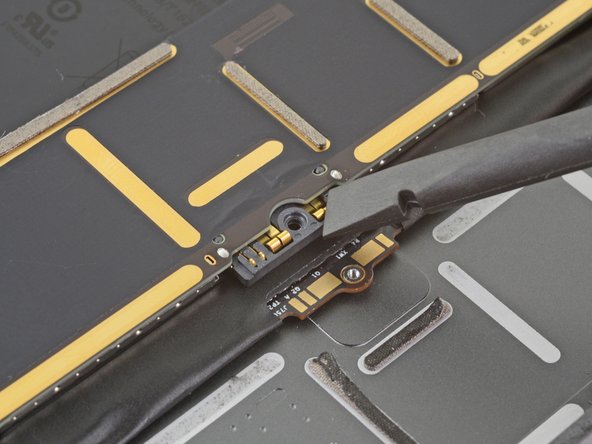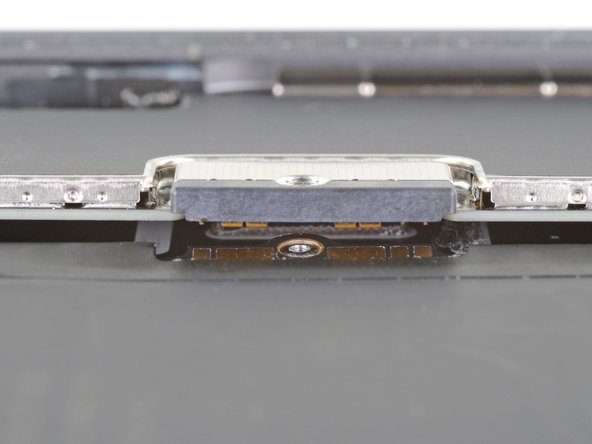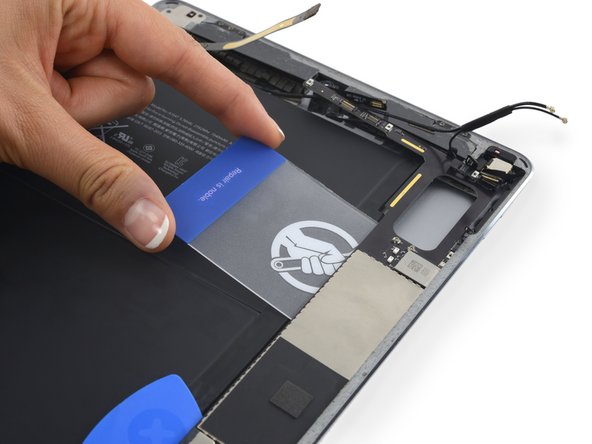简介
适用本指南来为iPad Air 2 Wi-Fi 更换逻辑板。 注意:更换逻辑板将会导致您的信息丢失以及Touch ID无法正常工作。
你所需要的
-
-
在锅或平底锅里装满足够的水来完全淹没iOpener。
-
把水加热到沸腾。关火。
-
将iOpener放入热水中2-3分钟。确保iOpener完全浸入水中。
-
用钳子从热水中提取加热的iOpener。
-
用毛巾彻底擦干iOpener。
-
你的iOpener已准备好使用!如果你需要重新加热iOpener,请将水加热到沸点,关火,并将iOpener放入水中2-3分钟。
-
-
-
如果您的显示屏玻璃已经碎裂,防止显示屏玻璃在您维修时进一步伤害您,请使用胶带来固定已经碎裂的屏幕。
-
给iPad 的正面整面贴上胶带。
-
尽量根据下面的指南进行操作。但,一旦玻璃破碎,请停下拆解并使用金属撬刀撬出玻璃,避免更多的碎裂。
-
-
-
将 iPad 抬高到足以让 反向钳的铰链位于屏幕上方和下方的位置。
-
将蓝色手柄拉向铰链以解除开启模式。
-
将吸盘放在屏幕上主页按钮的正上方——一个在前面,一个在后面。
-
向下推吸盘以将吸力施加到所需区域。
-
-
按照本指南相反步骤来重新组装设备。
按照本指南相反步骤来重新组装设备。
34等其他人完成本指南。
由衷感谢以下译者:
93%
Leon赵国鑫正在帮助我们修复这个世界! 您也想加入吗?
开始翻译 ›
7条评论
If the logic board needs to be replaced, does that contain all the memory of the iPad? By installing a new logic board, do you basically start with a clean slate?
yes, effectively like swapping out the desktop but keeping screen, keyboard and outer box. the Memory is build into this
Hello,
Is there a Logic board with LTE for iPad Air 2? Can't find some in your store.
If not, is it possible to replace the logic board from an ipad with cellular with a logic board with only wifi? So after this I would have a iPad without cellular, but at least a working one.
br,
Max
Are 16GB, 64GB, and 128GB logic boards interchangeable or do I need to match what was previously in the ipad? Also, if I leave the existing home button in there I will only lose fingerprint recognition, correct?
Thanks.