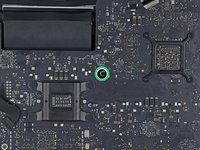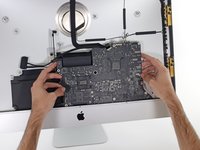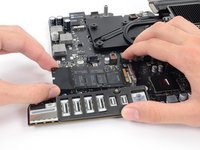简介
如果你的 iMac 配置了固态硬盘或 Fusion Drive,主板背面就会有一个刀片式固态硬盘。请使用本指南访问和卸下固态硬盘。
在开始对 iMac 进行任何操作之前:拔下电脑电源插头,按住电源按钮 10 秒钟,使电源电容器放电。
请勿触摸电容器引线或电源背面任何裸露的焊点。
你所需要的
-
在这个步骤中使用的工具:iMac Intel 27" Cardboard Service Wedge$4.99
-
如果铰链可以自由移动,iMac就会失去平衡,难以开展工作。修理时可以让iMac躺下,但使用iMac维修楔子会更快更容易。
-
如果你使用的是 iFixit纸板服务楔子,请按照 装配说明将其组装起来。
-
-
要重新组装您的设备,请反向遵循这些说明,并使用我们的粘合剂指南重新装上显示屏玻璃。
将您的电子垃圾送到R2 或 e-Stewards 认证的回收商。
67等其他人完成本指南。
由衷感谢以下译者:
100%
Yanqi Wang正在帮助我们修复这个世界! 您也想加入吗?
开始翻译 ›
16指南评论
Guys, After I replaced the HDD with a SATA SSD in my about my mac on storage it doesn't say Flash Storage but Solid State Drive. Can I change that writing into Flash Storage. I will have problems reselling it, people may think it was defective and repaired. If anyone knows how to do that please let me know. Thanks
Theres no way to change this, its because flash storage and Solid state drive are similar but not identical tech, just be honest when you resell and say you replaced the drive.
I'm having trouble finding out what kind of SSD the 2013 27" iMac uses, as well as where to buy one. Trying to add one to an iMac that was configured without one when shipped. I read that this model still has the port available, and I'd like to make a fusion drive. Can anyone give me a good source for buying one?
Hi Andrew. Did you do it? Can add the ssd disk?
thanks!
I'm trying to do the same thing Andrew! I have a late 2012 model that has a 1.2TB Fusion Drive,, which is the original 1TB drive with a 200GB Crucial solid state drive, and it's AMAZING! I want to do the same thing to my late 2013 27" iMac, but I heard it doesn't have the same port available as in the late 2012. Does anyone know this for sure?
benjibliss - 回复