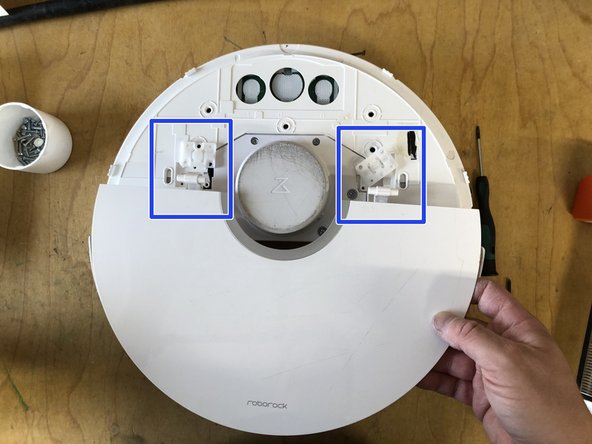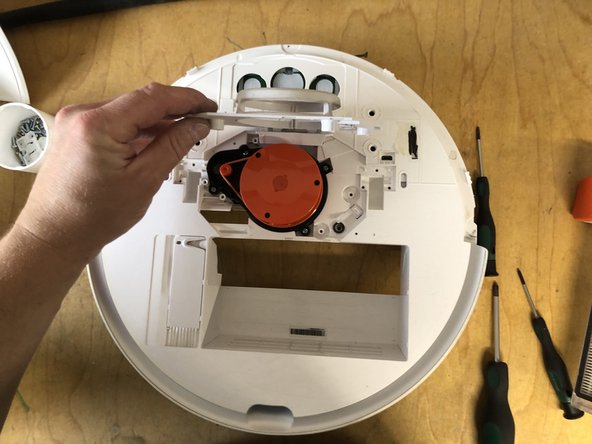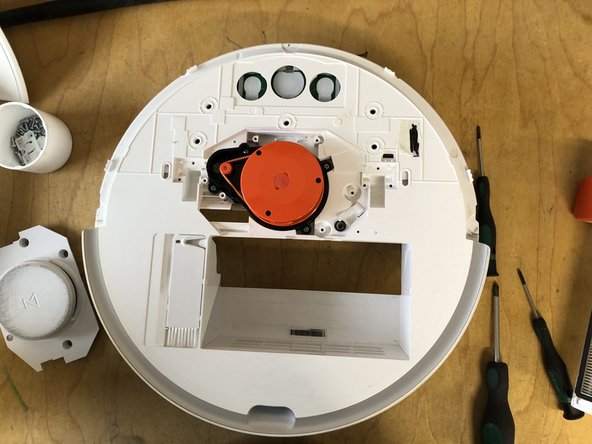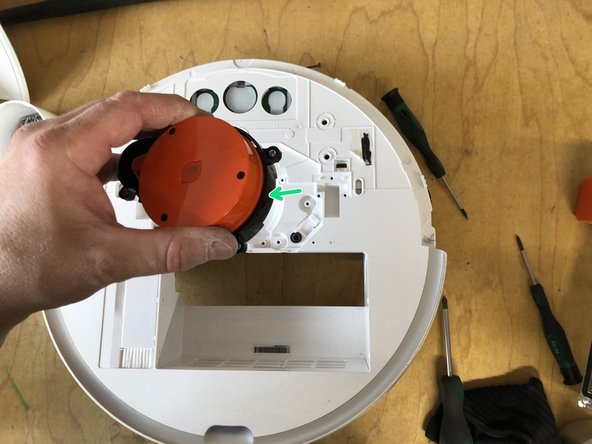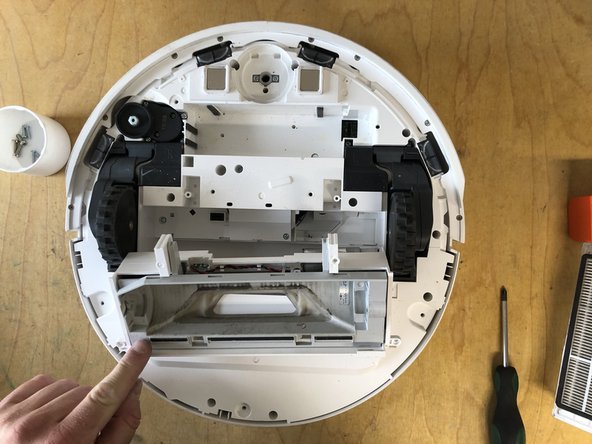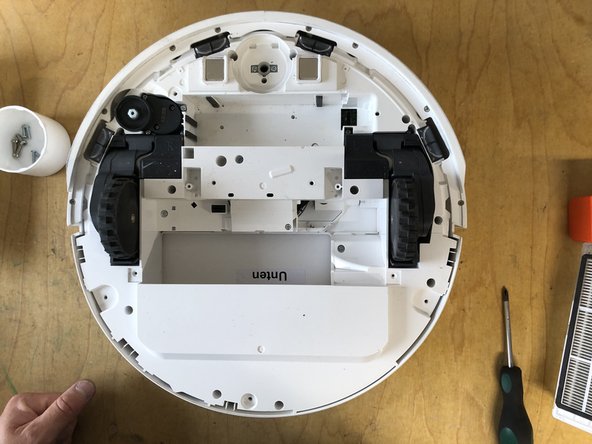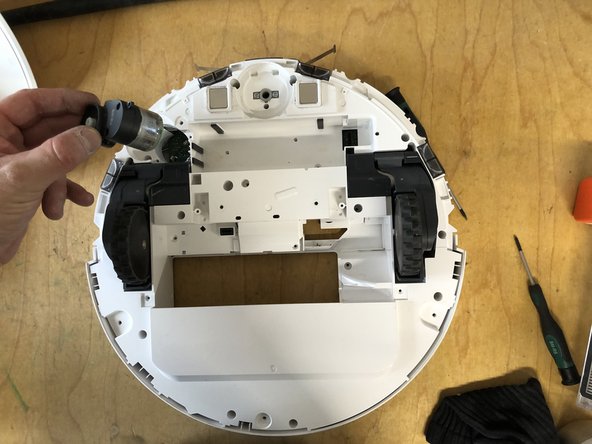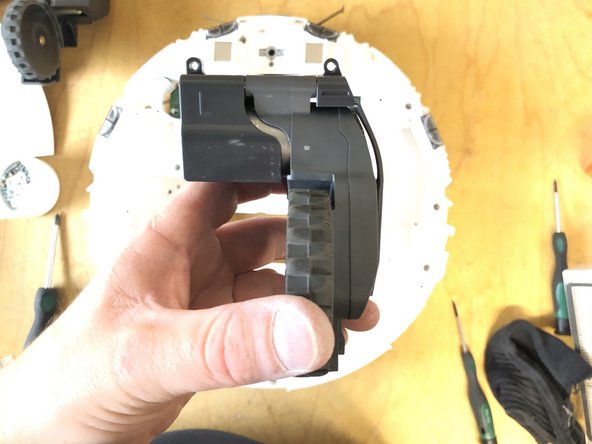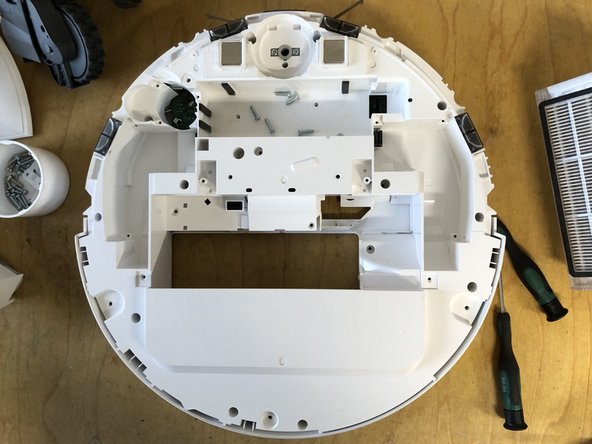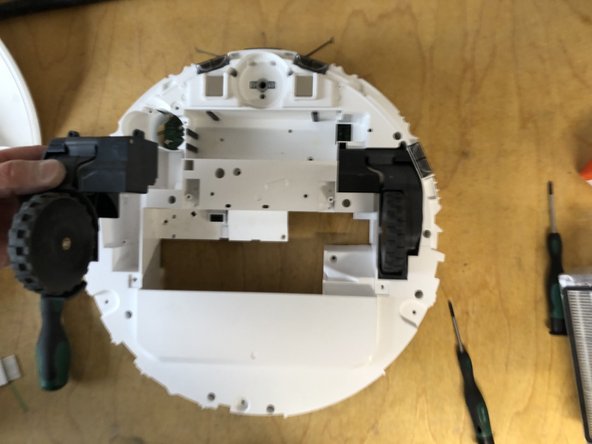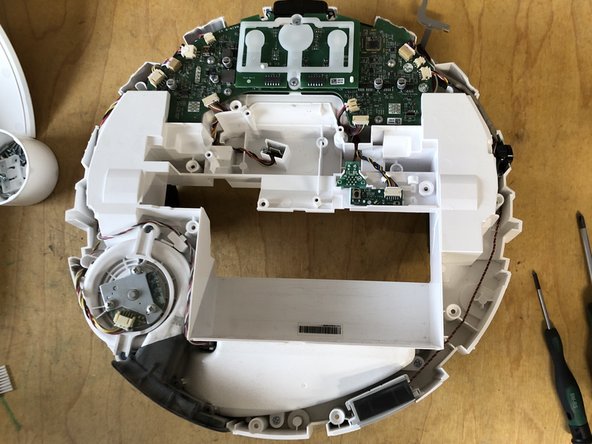简介
In this guide I will show you how to completely open the Roborock S5 (ROBOROCK S50200) to get to the components that are the most difficult to reach.
你所需要的
-
-
Insert the spudger from the side
-
Release the clips by turning the spudger
-
Lift the cover upwards
-
-
-
Loosen the 6 screws for the hinges
-
Lift and remove the hinges
-
Remove the flap upwards
-
-
-
-
Remove the main brush holder by pressing both locks inward and lifting it up.
-
Remove the main brush.
-
-
-
Remove the screw holding the side brush.
-
Remove the side brush along with the screw by lifting it upward.
-
-
-
Lift the front wheel with the screwdriver.
-
Completely pull the front wheel upward to remove it.
-
-
-
Remove the seven screws holding the bottom panel.
-
Lift the bottom cover up.
-
-
-
Remove the four screws from the main brush assembly
-
Lift out the main brush assembly upwards
-
-
-
Remove the 8 screws from the underside of the bumper
-
Remove the strip
-
Pull the bumper forwards, taking care not to bend the two metal plates
-
-
-
Remove the three screws from the motor
-
Pull the motor out upwards (plug connection with the circuit board)
-
-
-
remove the three screws from the drive unit
-
Remove wheel upwards (connected to a circuit board via plug connection)
-
-
-
Remove the three screws from the drive unit
-
Remove the wheel upwards (connected to the circuit board via a plug connection)
-
Work through the steps in reverse order to reassemble your device
Work through the steps in reverse order to reassemble your device
由衷感谢以下译者:
100%
oldturkey03正在帮助我们修复这个世界! 您也想加入吗?
开始翻译 ›