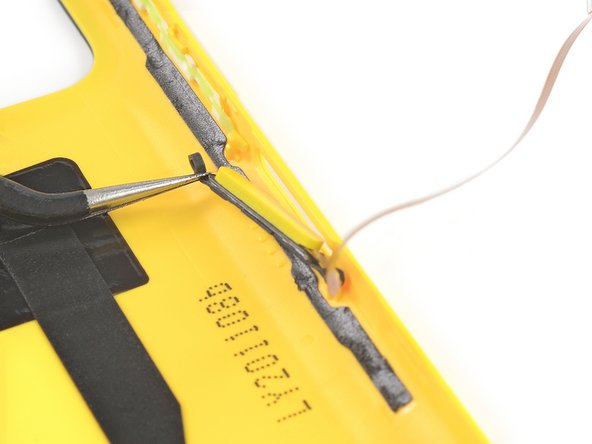简介
Use this guide to replace the fingerprint sensor on your Xiaomi Poco M3.
你所需要的
-
-
Insert a SIM card eject tool or a paperclip into the small hole in the SIM card tray, located near the top left corner of the Poco M3.
-
Press firmly to eject the SIM card tray.
-
Remove the SIM card tray from the phone by pulling it out of the phone assembly.
-
-
-
Insert a spudger into the charging port at a steep angle.
-
Use the spudger to create a gap between the phone assembly and the back cover by prying the back cover away from the bottom edge of the screen.
-
-
-
Insert an opening pick into the gap between the phone assembly and the back cover.
-
Remove the spudger.
-
-
-
Slide the opening pick to the bottom left corner of the phone to release the plastic clips holding the back cover in place.
-
Slide the opening pick around the bottom left corner.
-
-
-
-
Insert another opening pick into the gap at the bottom edge of your phone.
-
Slide the opening pick around the bottom right corner to release the plastic clips securing the back cover.
-
Slide the opening pick along the right edge of the phone to release the remaining plastic clips. Stop just below the fingerprint reader.
-
-
-
Slide an opening pick under the bottom right corner of the motherboard cover.
-
Slide the opening pick along the right edge of the motherboard cover to release the plastic clips holding it in place.
-
At the top right corner, twist the opening pick countercockwise to pry up the motherboard cover.
-
-
-
Use the flat end of a spudger to disconnect the fingerprint sensor cable at the bottom left corner of the motherboard.
-
-
在这个步骤中使用的工具:Tweezers$4.99
-
Use tweezers to lift the fingerprint sensor rubber gasket off of the top plastic pin.
-
-
-
Use tweezers to lift the fingerprint sensor rubber gasket off of the bottom plastic pin.
-
Remove the fingerprint sensor.
-
To reassemble your device, follow these instructions in reverse order.
Take your e-waste to an R2 or e-Stewards certified recycler.
Repair didn’t go as planned? Try some basic troubleshooting, or ask our Answers community for help.
2等其他人完成本指南。