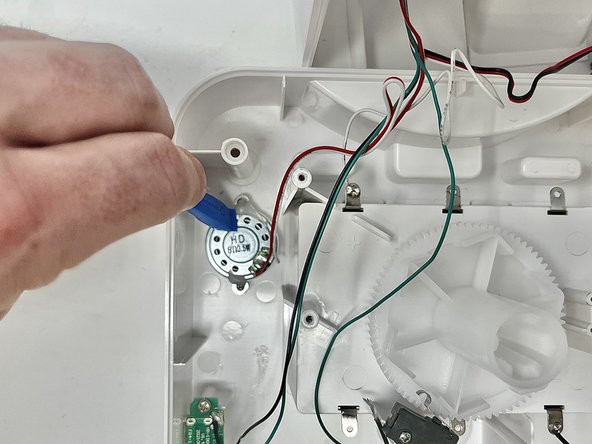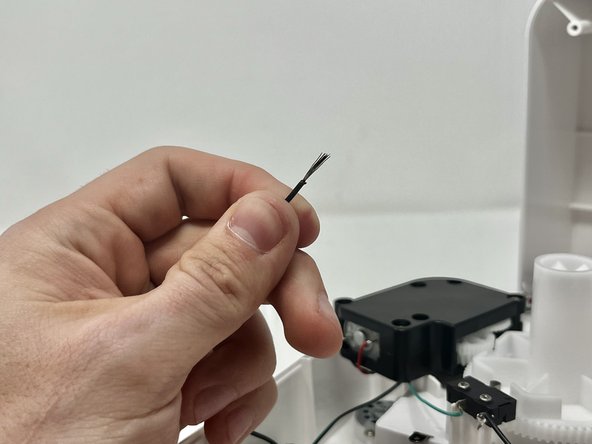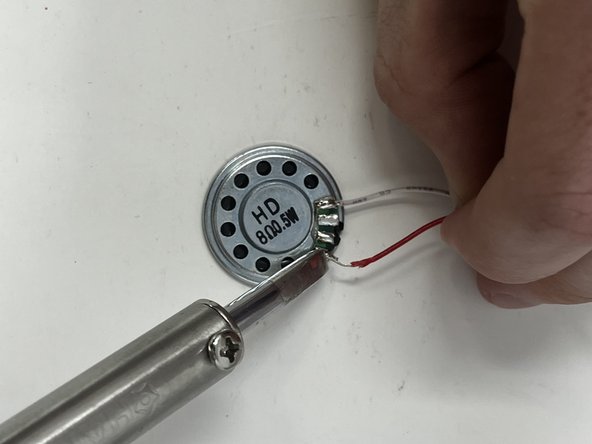简介
If your Voluas VL001 pet feeder audio recording is distorted or is not playing when your kibble is dispensed, this has to do with your speaker. The speaker plays a voice recording of your voice so your pet recognizes when it is time to eat.
This replacement requires special skills like wire stripping and soldering.
你所需要的
-
-
Remove the lid to the storage tank by using the latch and lifting off.
-
Grab the food storage tank on both sides. Depress the tabs that say "Push" on them and lift the tank off.
-
-
-
Place your pet feeder upside down.
-
Squeeze the lock and remove the battery cover.
-
Remove the three 1.5V D alkaline batteries.
-
-
-
Insert a metal spudger under the adhesive part of each rubber foot.
-
Pry the foot off.
-
-
-
-
Using a Phillips #2 screwdriver, remove the six 11.2 mm screws that hold the motor housing on to the device.
-
Remove the motor assembly and set it to the side.
-
-
-
Using your wire strippers/pliers, gently crimp the plastic insulation on the wire. Do this several times around the wire to make sure that you can pull it off.
-
You will want to see a score line in the insulation all around the wire like this.
-
Pull the end of the insulation off, exposing the wire.
-
To reassemble your device, follow these instructions in reverse order.
To reassemble your device, follow these instructions in reverse order.