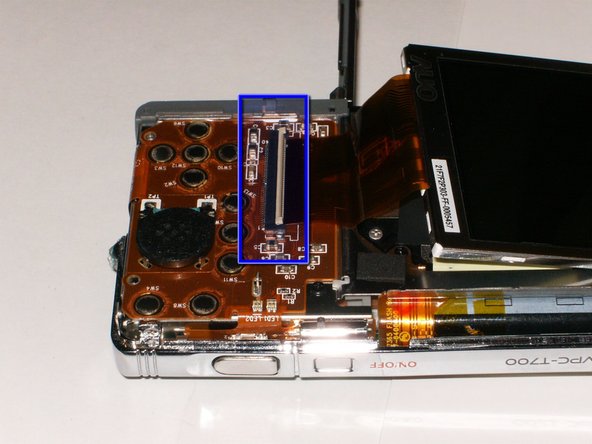你所需要的
-
-
Cameras powers on and the broken LCD becomes immediately evident.
-
Remove the battery
-
Remove the camera strap
-
-
-
-
Here is a look at the screws from the camera. The two screws from the tripod thread are the longest.
-
Start splitting the housing with either an opening tool or your fingernails. The housing does not require a lot of force and will easily unsnap.
-
The front cover seems to be easiest and will come off first
-
结论
To reassemble your device, follow these instructions in reverse order.
另外一个人完成了本指南。